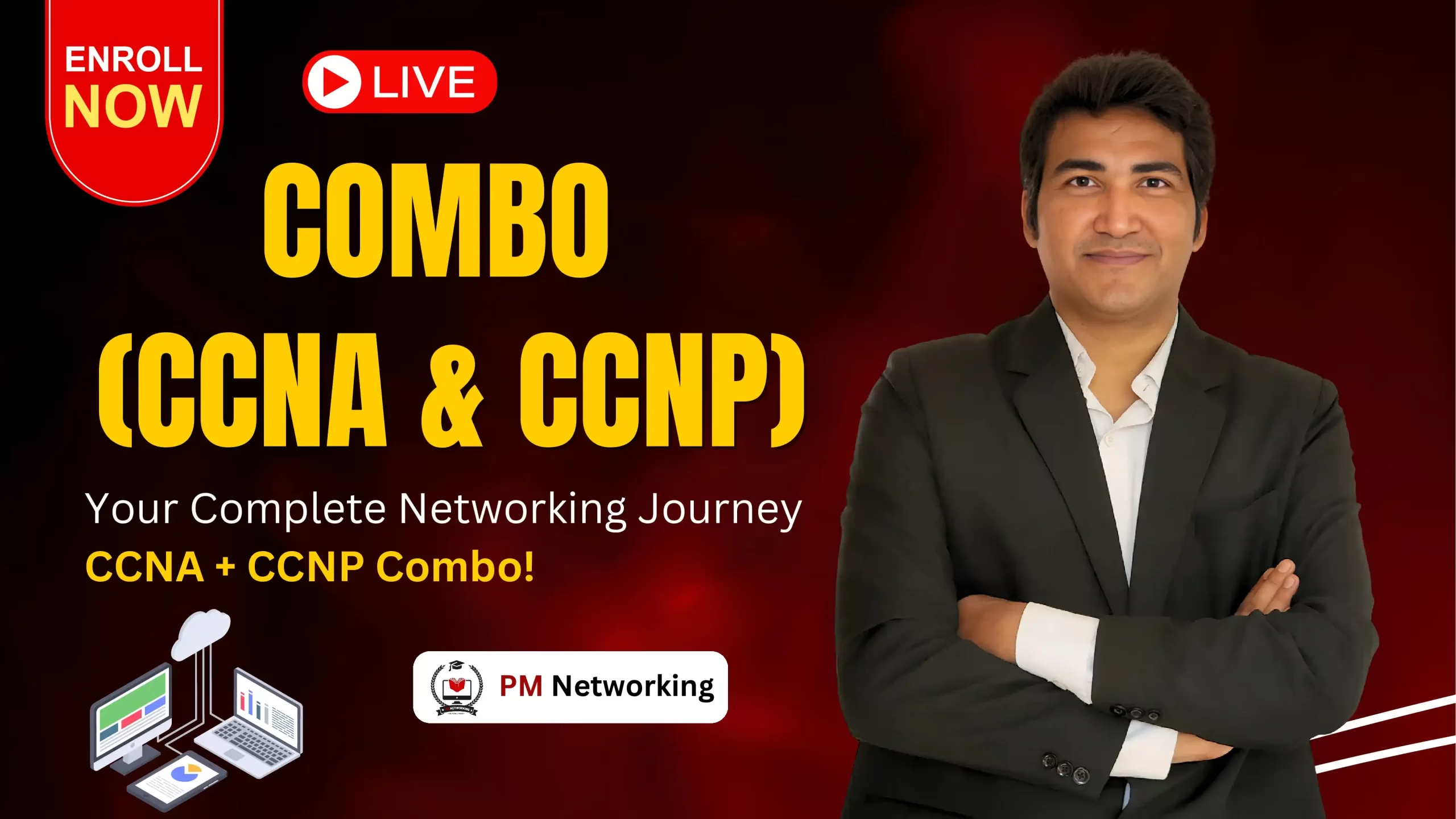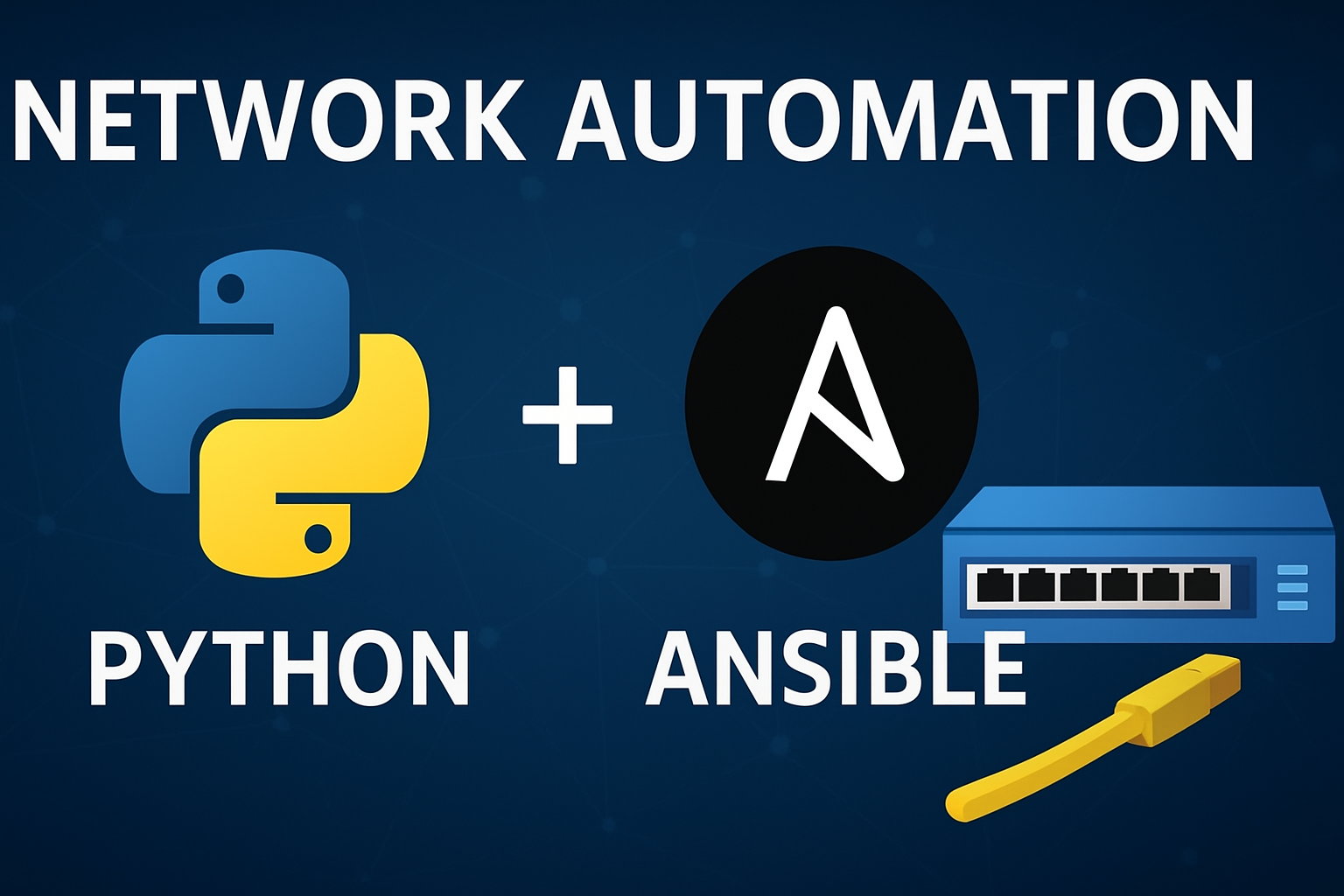OUR TOP courses

About Course
Course Overview
CCNA 200-301( v1.1) Course: Your Gateway to a Successful Networking Career
Unlock your potential in the world of networking with our comprehensive CCNA (Cisco Certified Network Associate) course. Whether you’re a beginner or an IT professional looking to enhance your skills, this course is designed to provide you with in-depth knowledge and hands-on experience. From mastering the basics of networking to configuring and troubleshooting enterprise networks, this course will prepare you for both the CCNA 200-301 ( v1.1) Certification Exam and real-world job roles.
Why Choose This Course?
- Structured Learning: Step-by-step guidance for mastering CCNA topics.
- Real-World Scenarios: Practical lab exercises for industry-relevant skills.
- Expert Trainer: Learn from a Cisco-certified network engineer with years of experience.
- Certification-Focused: Aligned with the latest CCNA exam blueprint.
- Career Boost: Gain skills to land high-paying roles in networking and IT.
What You’ll Learn
- Networking Fundamentals: IP addressing, subnetting, and basic configurations.
- Switching Essentials: VLANs, trunking, and spanning tree protocol (STP).
- Routing Concepts: Static and dynamic routing (OSPF, EIGRP).
- Wireless Networking: Basics of access points, SSIDs, and wireless security.
- Network Security: Access control lists (ACLs) and secure network design.
- IP Services: NAT, DHCP, and network troubleshooting techniques.
Who Should Enroll?
- Aspiring network engineers or IT professionals.
- Students preparing for the CCNA 200-301 certification exam.
- Anyone looking to start or advance their career in IT and networking.
Course Format
- Mode: Online (Self-paced and instructor-led options available).
- Duration: 45 Days.
Why CCNA is Your Best Career Move?
The demand for networking professionals is growing at an unprecedented rate. With the CCNA certification, you’ll not only prove your expertise but also gain an edge in today’s competitive IT industry. Many top organizations, including Cisco, use CCNA as a benchmark for hiring network engineers.
Testimonials
- This CCNA course transformed my career. The labs and real-world examples were incredibly useful.” – Aakash Verma
- The instructor explained even the toughest concepts in a simple way. I cleared my CCNA in the first attempt!” – Sneha Patel
Enroll Now
Don’t wait! Start your journey towards a lucrative networking career. Click the Enroll Now button and take the first step toward becoming a certified network engineer!
Start Your Journey to Networking Success Today
Frequently Asked Questions
-
What is the CCNA 200-301 course about?
The CCNA 200-301 course covers core networking concepts such as IP addressing, routing, switching, security, and network automation.
-
Who should join the CCNA 200-301 online course?
This course is designed for students, recent graduates, IT beginners, and anyone interested in starting a networking career.
-
Is this CCNA course suitable for beginners with no networking knowledge?
Yes, the course begins with foundational concepts and progresses to advanced topics, making it suitable for beginners.
-
Does this course follow the latest CCNA 200-301 exam syllabus?
Yes, the training is designed according to the latest Cisco CCNA 200-301 exam blueprint.
-
What topics are covered in the CCNA 200-301 course?
Topics include networking fundamentals, subnetting, VLANs, routing protocols, wireless networking, security fundamentals, and automation concepts.
-
Will I get hands-on lab practice during the course?
Yes, practical lab sessions help students understand real-world network configuration and troubleshooting.
-
Is this course helpful for getting a networking job?
Yes, CCNA skills are required for entry-level networking and IT support roles.
-
What job roles can I apply for after CCNA certification?
After CCNA, you can apply for roles like Network Engineer, Network Support Engineer, IT Support Executive, and System Administrator.
-
Does this course include doubt-clearing support?
Yes, students can ask questions and clear doubts during or after training.
-
Does the course cover real-world networking scenarios?
Yes, the training includes real-life examples and scenarios that help students understand how networks work in actual environments.
Course Content
-
Introduction To Networking
03:44