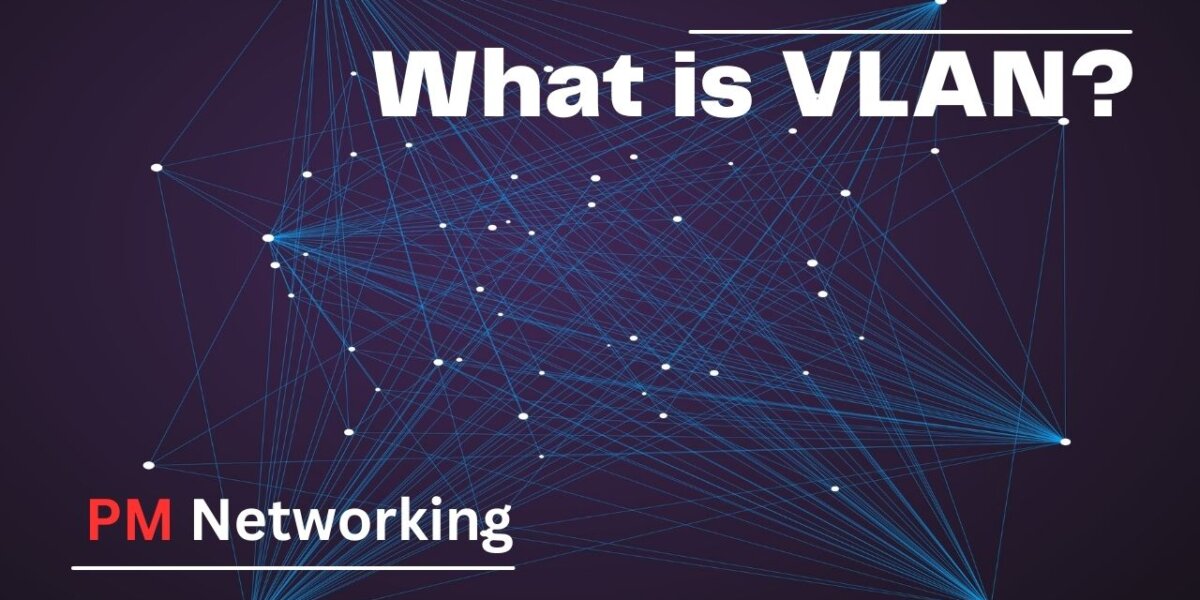In a real-time network environment, VLANs (Virtual Local Area Networks) are used to segment network traffic based on different criteria, such as traffic type or departmental divisions. Here are some common types of VLANs and the types of traffic or departments they typically represent:
Common VLAN Types and Their Uses
1. Data VLAN:
– Traffic Type: General data traffic.
– Department/Use Case: Used by regular employees for accessing internet, email, and internal applications.
2. Voice VLAN:
– Traffic Type: VoIP (Voice over IP) traffic.
– Department/Use Case: Dedicated to voice communication devices like IP phones to ensure Quality of Service (QoS) for voice traffic.
3. Management VLAN:
– Traffic Type: Network management traffic.
– Department/Use Case: Used for accessing network devices such as switches, routers, and firewalls for administrative purposes.
4. Server VLAN:
– Traffic Type: Server-related traffic.
– Department/Use Case: Isolates traffic to and from servers, providing security and improved performance for server communication.
5. Guest VLAN:
– Traffic Type: Traffic from guest users.
– Department/Use Case: Provides internet access for visitors and guests, segregated from the main corporate network for security purposes.
6. Storage VLAN:
– Traffic Type: Storage traffic.
– Department/Use Case: Used for storage devices and services such as NAS (Network Attached Storage) and SAN (Storage Area Network) to ensure high performance and security.
7. IoT VLAN:
– Traffic Type: Internet of Things (IoT) device traffic.
– Department/Use Case: Segregates traffic from IoT devices like sensors and smart devices to improve security and manageability.
8. HR VLAN:
– Traffic Type: HR department traffic.
– **Department/Use Case:** Isolates traffic for the HR department, often to ensure confidentiality and compliance with data protection regulations.
9. Finance VLAN:
– Traffic Type: Financial application traffic.
– Department/Use Case: Used by the finance department to access sensitive financial systems and applications, ensuring security and compliance.
10. Development VLAN:
– Traffic Type: Development and testing traffic.
– Department/Use Case: Used by the software development and QA teams for testing and development purposes, often isolated to prevent impact on production systems.
11. Marketing VLAN:
– Traffic Type: Marketing department traffic.
– Department/Use Case: Isolates traffic for the marketing team, often used for accessing marketing tools and resources.
VLAN Configuration
Here’s an example configuration showing how different VLANs might be set up for different departments and traffic types:
– VLAN 10: Data VLAN (General Employees)
– VLAN 20: Voice VLAN (IP Phones)
– VLAN 30: Management VLAN (Network Administrators)
– VLAN 40: Server VLAN (Data Center Servers)
– VLAN 50: Guest VLAN (Visitors and Guests)
– VLAN 60: IoT VLAN (IoT Devices)
– VLAN 70: HR VLAN (Human Resources)
– VLAN 80: Finance VLAN (Finance Department)
– VLAN 90: Development VLAN (Software Development)
– VLAN 100: Marketing VLAN (Marketing Department)
Implementing VLANs
To implement these VLANs on a switch, you would use commands like the following (example for a Cisco switch):
“`plaintext
! Create VLANs
vlan 10
name Data
vlan 20
name Voice
vlan 30
name Management
vlan 40
name Server
vlan 50
name Guest
vlan 60
name IoT
vlan 70
name HR
vlan 80
name Finance
vlan 90
name Development
vlan 100
name Marketing
! Assign VLANs to interfaces
interface range gigabitEthernet 1/0/1 – 1/0/10
switch port access VLAN 10
interface range gigabitEthernet 1/0/11 – 1/0/20
switch port access VLAN 20
interface gigabitEthernet 1/0/21
switch port access VLAN 30
! Continue for other VLANs as needed
This configuration would create and assign VLANs to different switch ports based on the needs of various departments and traffic types within the organization.