
A solid small network setup is just as important for small businesses – it helps your team stay connected, keeps your data safe, and supports daily operations. The best part? You do not need to be a technology expert. With the right set of tools and some simple steps, you can create a reliable, secure network that will adapt and grow as your business does.
Let’s break it down step-by-step:
1. Select the Appropriate Network Type
Before you buy anything, question yourself: What type of network do I actually need?
Consider these questions:
- How many computers, phones, or tablets are going to be connected?
- Will your team move around with laptops or work from fixed desks?
- Do you need faster speeds or more flexibility?
The following are your major options:
Wired Network
A wired network connects everything using cables. It’s stable and very quick. If your team works mostly from their desks, this is a good option.
Each device (such as a computer or printer) is plugged into the network via an Ethernet cable. This provides a stable and consistent connection, which works well for video calls, large files, and critical tasks.
Wireless Network (Wi-Fi)
A wireless network connects devices without cables. If your team is using laptops, tablets, or phones and travels quite a bit, this would be ideal.
Wireless routers and access points let your team connect anywhere within the office, and with no wires required. Just make sure the Wi-Fi signal is strong wherever people work.
Hybrid Network
A hybrid network is a combination of both. You can use cables for stationary devices and Wi-Fi for mobile devices. This provides you with speed and flexibility.
2. Get the Right Equipment
To build your network, you’ll need some basic equipment:
Router
The router links your network to the Internet. A wireless router also provides you with Wi-Fi. Select a router designed for business, it’s more secure and faster than a normal home router.
Switch
A switch allows you to connect a lot of wired devices to your network, such as computers, printers, or servers. It routes data to the correct place, so everything works fine.
Computers
Of course, you’ll also need the equipment your team works with day in and day out – desktops, laptops, or both.
Server (Optional)
A server works like a storage area – it’s more useful if they are stored in-house, and your team member can access files from any computer on the network. You do not need it, but it could be helpful if your team were using a lot of files or applications.
3. Connect the Devices
Now it’s time to plug everything in.
- Start by plugging your router into the internet (using the cable that came with your internet connection).
- Plug your switch into the router.
- You should connect each wired device from the computers to the printers using Ethernet cables to the switch.
Wired connections deliver faster and more reliable speeds, especially for tasks needing high efficiency.
4. Set Up the Network
Now that everything is plugged in, you must set up the network:
- Switch on your router and complete its setup process (you can get this from the manual or the router’s website).
- For Wi-Fi, create a network name (SSID) and a secure password so only your team can connect.
- On every computer, ensure network sharing is enabled so devices can “see” one another.
- If you’re using access points for Wi-Fi, position them where the signal is most required.
5. Turn ON File Sharing
In order to make collaboration simpler, enable file sharing to allow your team members to access common folders and files throughout the network.
- Choose which folders you want to share.
- Set permissions to control who can view or edit them.
- This helps your team work together without sending files back and forth over email.
If you are using a managed switch, you can even prioritize traffic, for example, video calls over other activities.
6. Install a Firewall
A firewall is the bodyguard of your network. It blocks unwanted visitors from getting in and keeps your data safe. Most routers have a built-in firewall. Just ensure it is enabled and up to date. You can also install software firewalls on your computers as additional protection.
Tips for a Secure and Powerful Network
Below are some key factors to improve your network experience and grow even when your business is growing:
- Plan for expansion: Get hardware that will let you add more users, devices, or services later, like video conferencing, phone systems (VoIP), or security cameras.
- Keep it basic: Buy equipment that simplifies use. Some switches even power other devices, for example, Wi-Fi access points do not need a plug.
- Think about backups: If something goes wrong (like a power cut or internet outage), make sure your network can recover quickly. A second internet line or a backup battery (UPS) can help.
Final Thoughts
A small business network doesn’t have to be complicated. With the right setup, you’ll keep your team connected, protect your data, and set your business up for long-term success.
Start with what you require today, but look out for the future. As your business expands, your network may expand with it.
You can do this – one step at a time!
Frequently Asked Questions (FAQs)
1. Do I need a wireless or wired network?
It just depends on what you need – wired is for speed and reliability; wireless offers you more flexibility.
2. What is the most basic equipment needed for a small network setup?
You’ll need a router, switch, and Ethernet cables, along with Wi-Fi access points and a server if you’re going to share files.
3. How many devices can be connected?
Most routers can support dozens of devices, but for larger setups, use a switch to expand your connections.
4. What is the role of a firewall?
Firewalls protect your network from hackers and unauthorized access.
5. Can my network grow with my business?
Absolutely! Just choose scalable equipment so you can add more devices or features later.


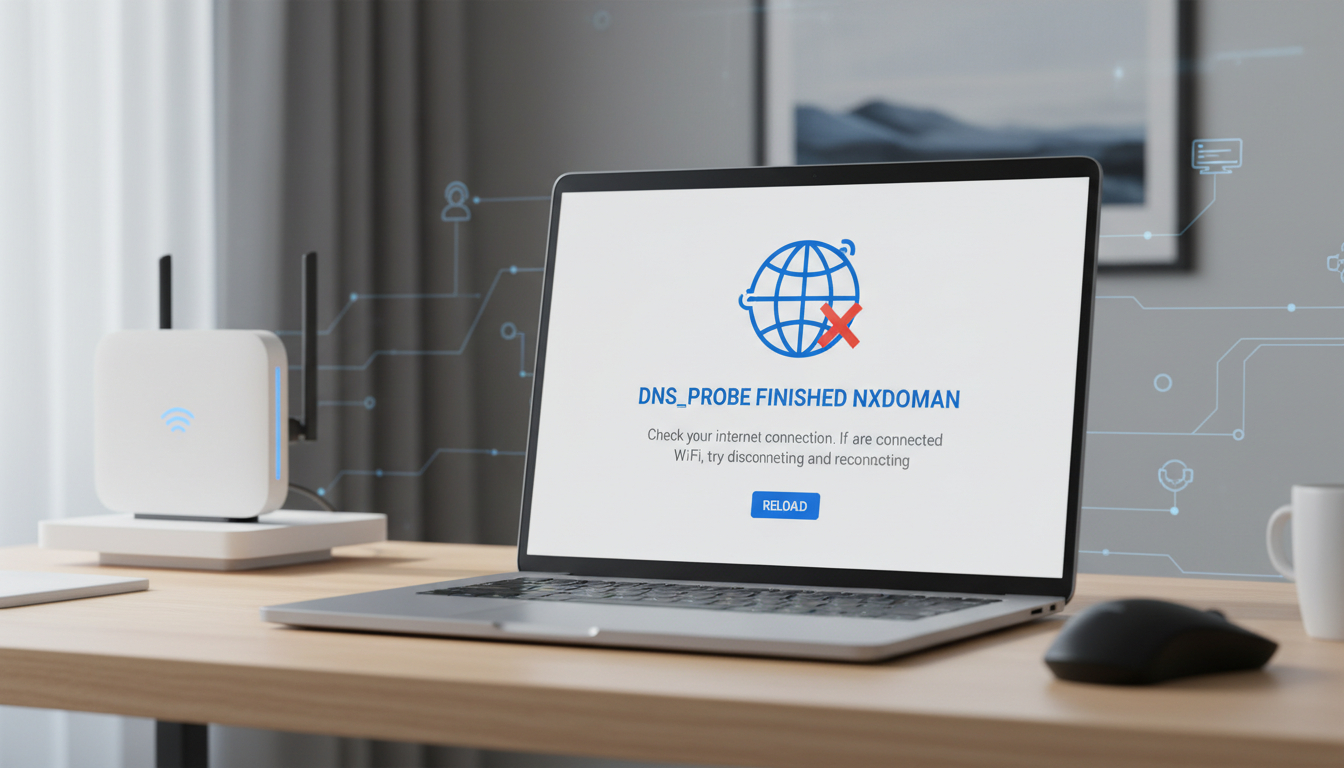
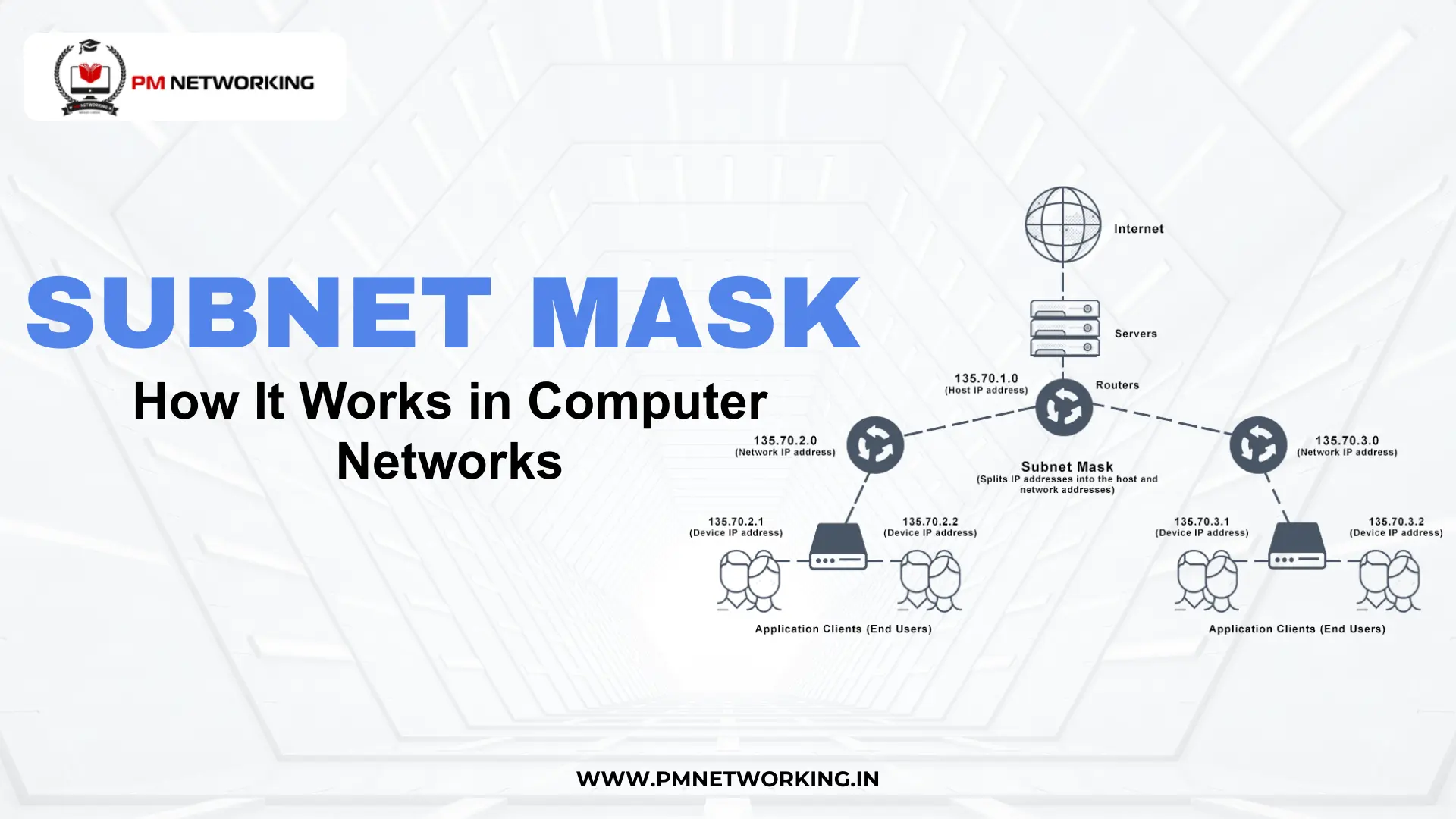
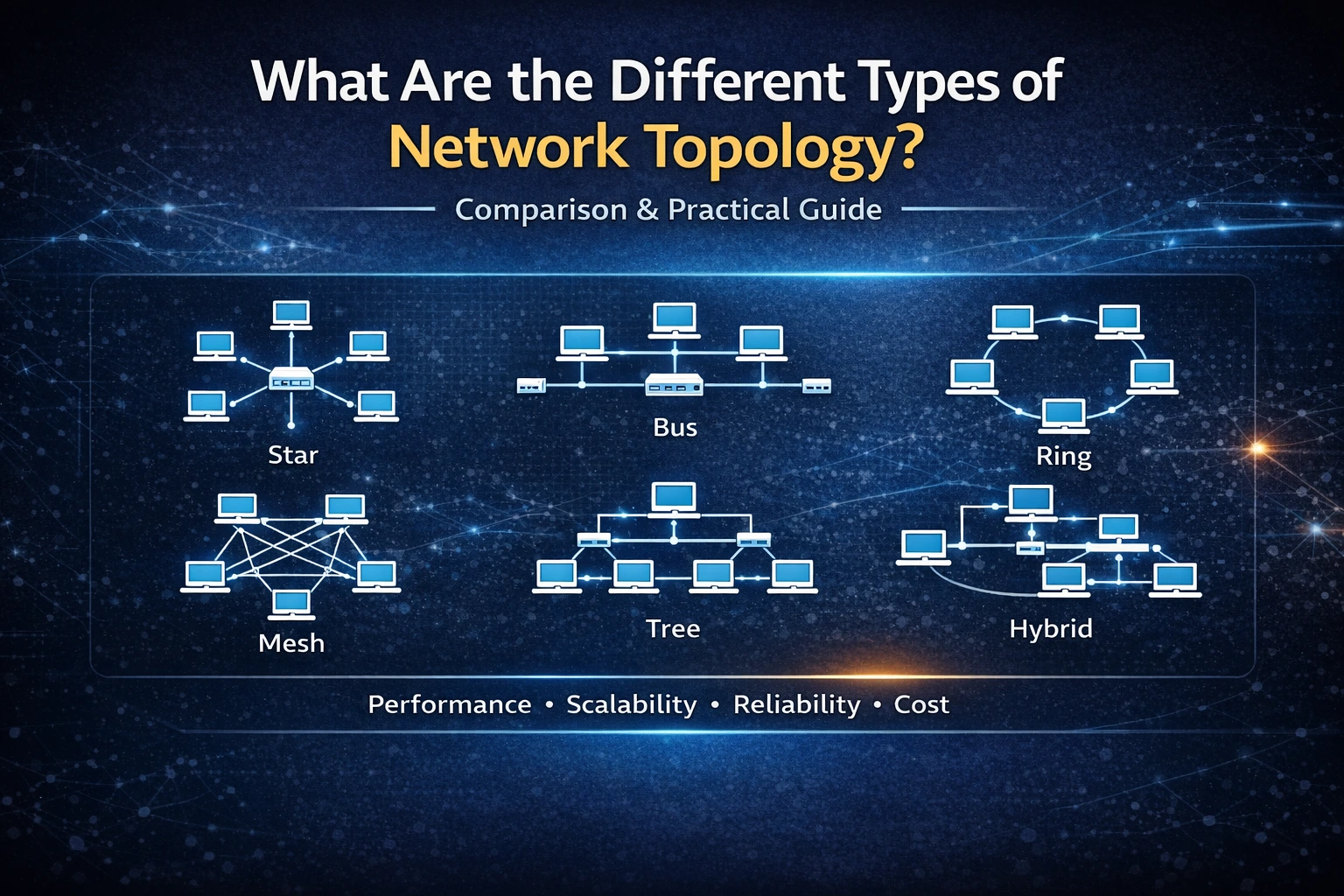
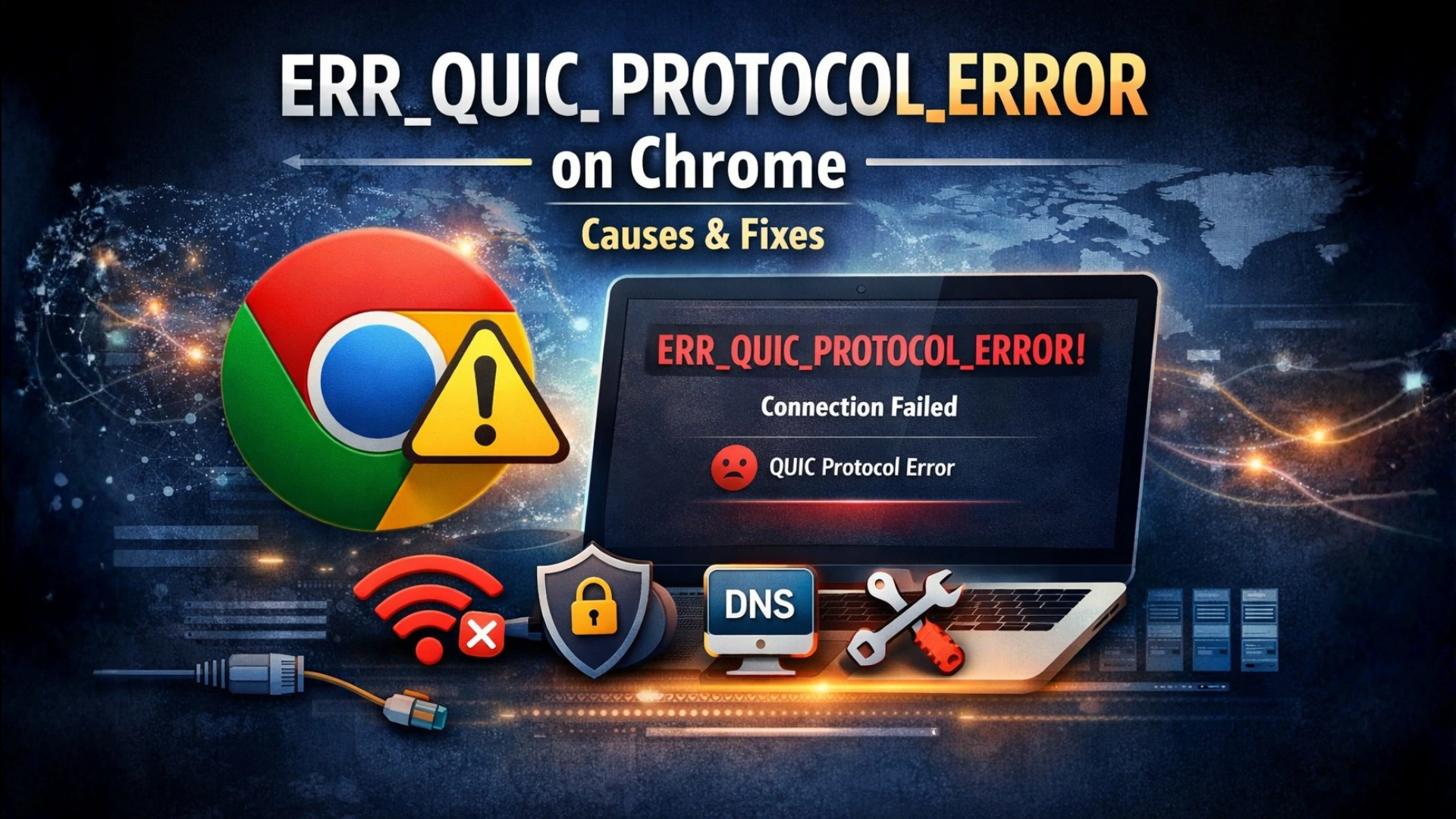

0 Comments