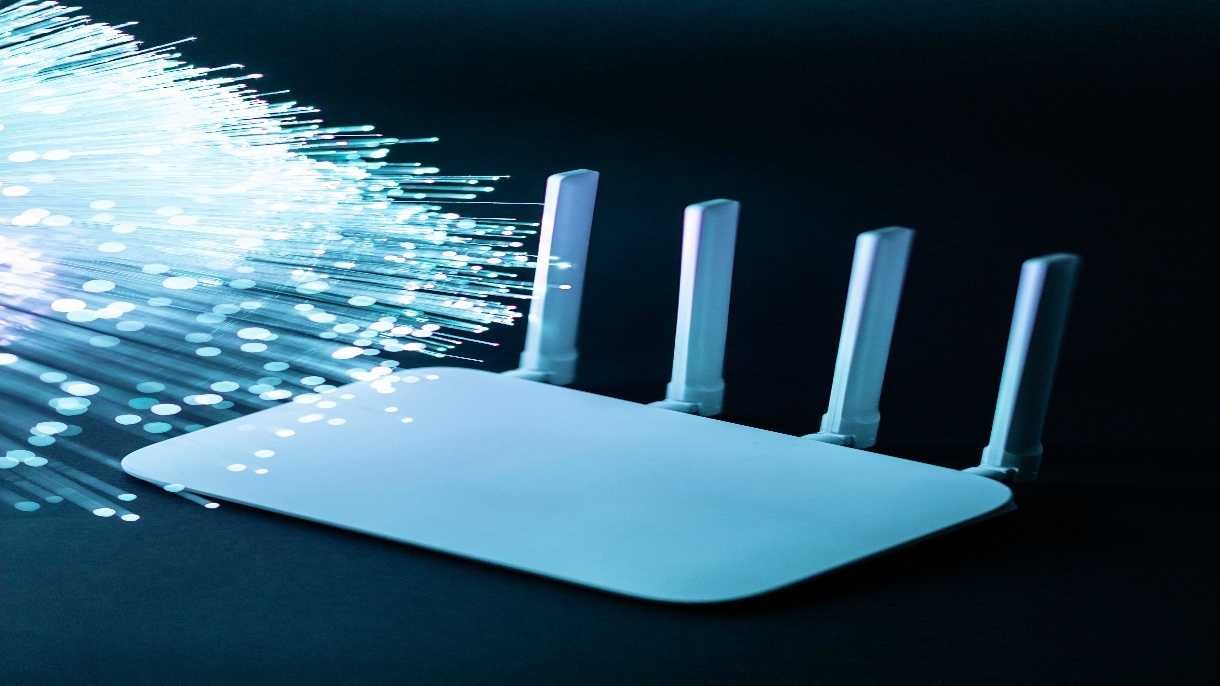
Have you ever thought about how your computer knows how to find a site, like the one located at www.google.com? In this case, the Domain Name System, or the DNS, takes over. DNS helps translate domain names into IP addresses, which can be handled by computers. In this entire process, Port 53 is the key figure.
So, what is Port 53? Port 53 is the standard DNS port number used to service all DNS server communications, your device is essentially managing all of that information by communicating with DNS servers over Port 53. So every time you open a website or email a friend, or watch a video, DNS is working silently but powerfully behind the scenes. Port 53 makes it all happen.
Now, here’s an interesting fact: Port 53 is used for both TCP and UDP connections. But why would DNS require both of these protocols? To understand that, let’s first consider what TCP and UDP actually are and why they are important to DNS.
Understanding the DNS Port
A DNS port is similar to a virtual door through which data enters and exits a DNS server. Just as a house has a front door through which individuals enter and exit, the DNS system uses Port 53 as its front door. It is always ready to receive queries from client devices and return the right IP address.
Port 53 is used most of the time to send and receive these DNS queries. But this is where things get a little more technical. DNS has two transport protocols that it can use: TCP and UDP. Both have their own benefits, and DNS is aware of when to use each.
Also Read: What Is Port 53? A Simple Explanation For Everyone
What Is TCP and Why Does DNS Use It?
TCP (Transmission Control Protocol) connection-oriented protocol. That is, it establishes a constant connection between receiver and sender prior to any data actually being exchanged. It’s like you can say placing a call, you hold for the other person to answer, and then, once connected, you talk.
TCP is extremely reliable. It double-checks to make sure that all data arrives where it’s intended. If something is missing, it requests for that piece automatically. But this comes at a price. TCP requires more data overhead and time to establish connections. That’s why it’s used in DNS for applications where accuracy is certainly more imp than speed.
In DNS, TCP is employed primarily for zone transfers, when one DNS server transfers fresh information to another. It’s also used when the information being transferred is so large that it can’t be contained within a normal UDP packet. In such instances, DNS defaults to TCP, still on Port 53.
What Is UDP and When Does DNS Use It?
UDP (User Datagram Protocol) is way quicker yet less reliable. It doesn’t establish a connection before sending data like TCP does. It sends the packets and hopes they get there intact. Like sending postcards with no tracking.
UDP is great for small, quick messages in which speed is preferred to accuracy, and that’s exactly how DNS uses it for most of its operations. When you make a DNS query on your computer like ‘what is the IP address of google.com?’, it usually sends it via the UDP protocol on Port 53.
These are small and quick questions, so even if you do get lost, your computer simply asks again. There is no requirement for all the additional setup that TCP must have.
Why DNS Uses Both TCP and UDP on Port 53
So now you may be wondering, why does DNS use both TCP and UDP on Port 53? The answer lies in how flexible DNS needs to be.
- UDP on Port 53 for regular DNS queries. It’s speedy and adequate for short messages.
- TCP on Port 53 when reliability is more important, such as with DNS zone transfers, or if a response won’t fit in one UDP packet.
By using both protocols on one DNS port, DNS has the advantages of both: speed where it can have it, and reliability where it needs it.
Why Keeping Port 53 Secure Matters
Because Port 53 is valuable and open for DNS, it is often targeted by cybercriminal activity such as DNS spoofing or DDoS (Distributed Denial of Service) attacks. If there is an issue with the DNS port, users may be redirected to fake sites or unable to access sites altogether.
Monitoring Port 53 is a priority for network administrators and IT personnel as a result of the reasons above. They can utilize firewalls, filters, and monitoring software, which block malicious traffic and keep DNS up and running.
Final Thoughts
Port 53 has a huge role in how we all interact with the internet. Whether you are viewing a webpage or checking your email, DNS is working effortlessly in the background, utilizing both TCP and UDP through Port 53.
Knowing what Port 53 does, how ports work in DNS, and why both protocols are significant gives us a greater understanding of how the internet stays reliable, high-speed, and secure.
FAQs
1. What is Port 53 used for?
Port 53 is used by DNS to convert domain names into IP addresses utilizing TCP and UDP protocols.
2. Why does DNS use TCP and UDP over Port 53?
DNS uses UDP for speed and TCP for reliable transfers such as zone updates or large replies.
3. Is Port 53 a secure port?
Port 53 is an important but unsecured port, therefore, there is a need for adequate protection from DDoS attacks and spoofing.



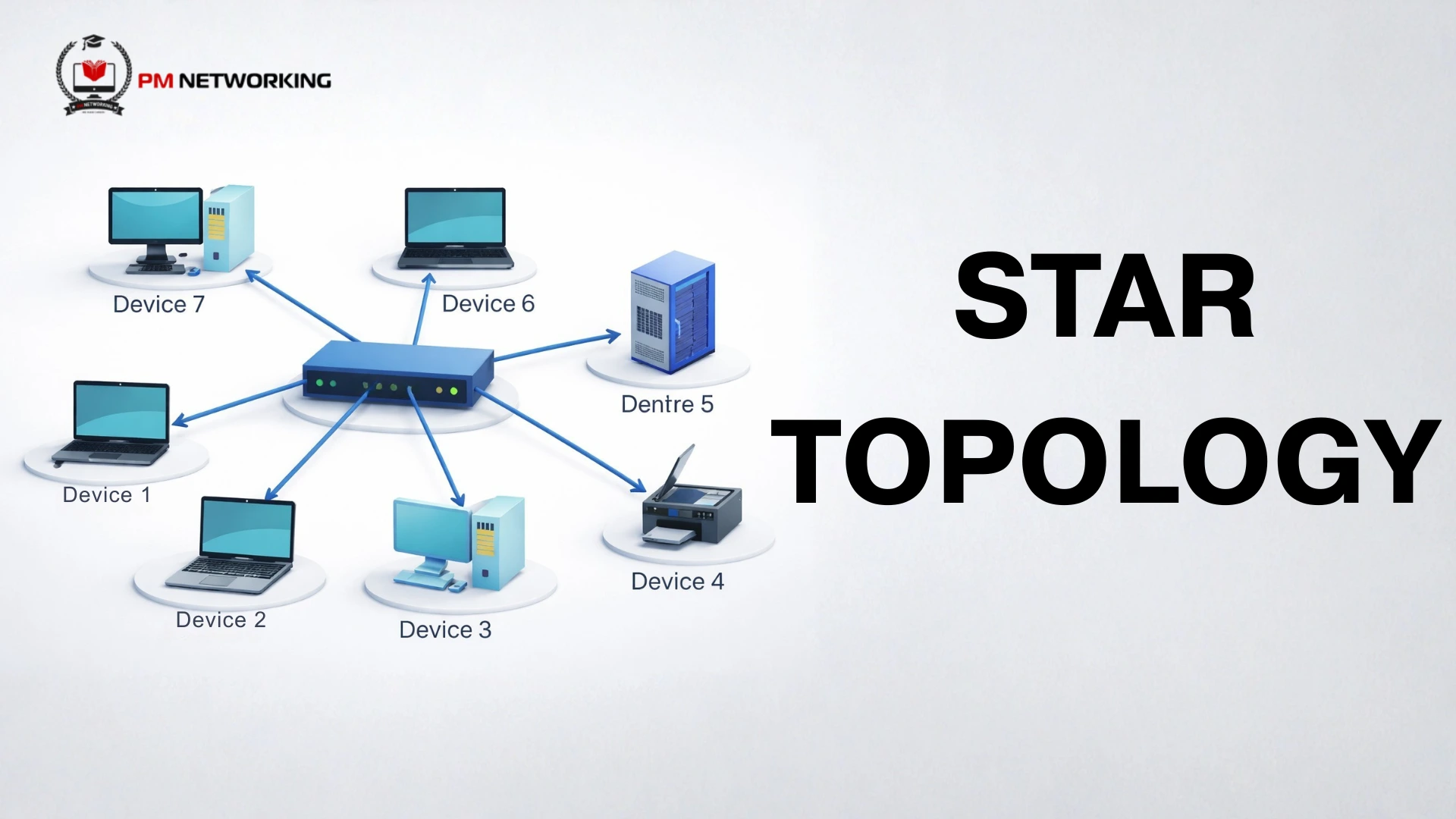

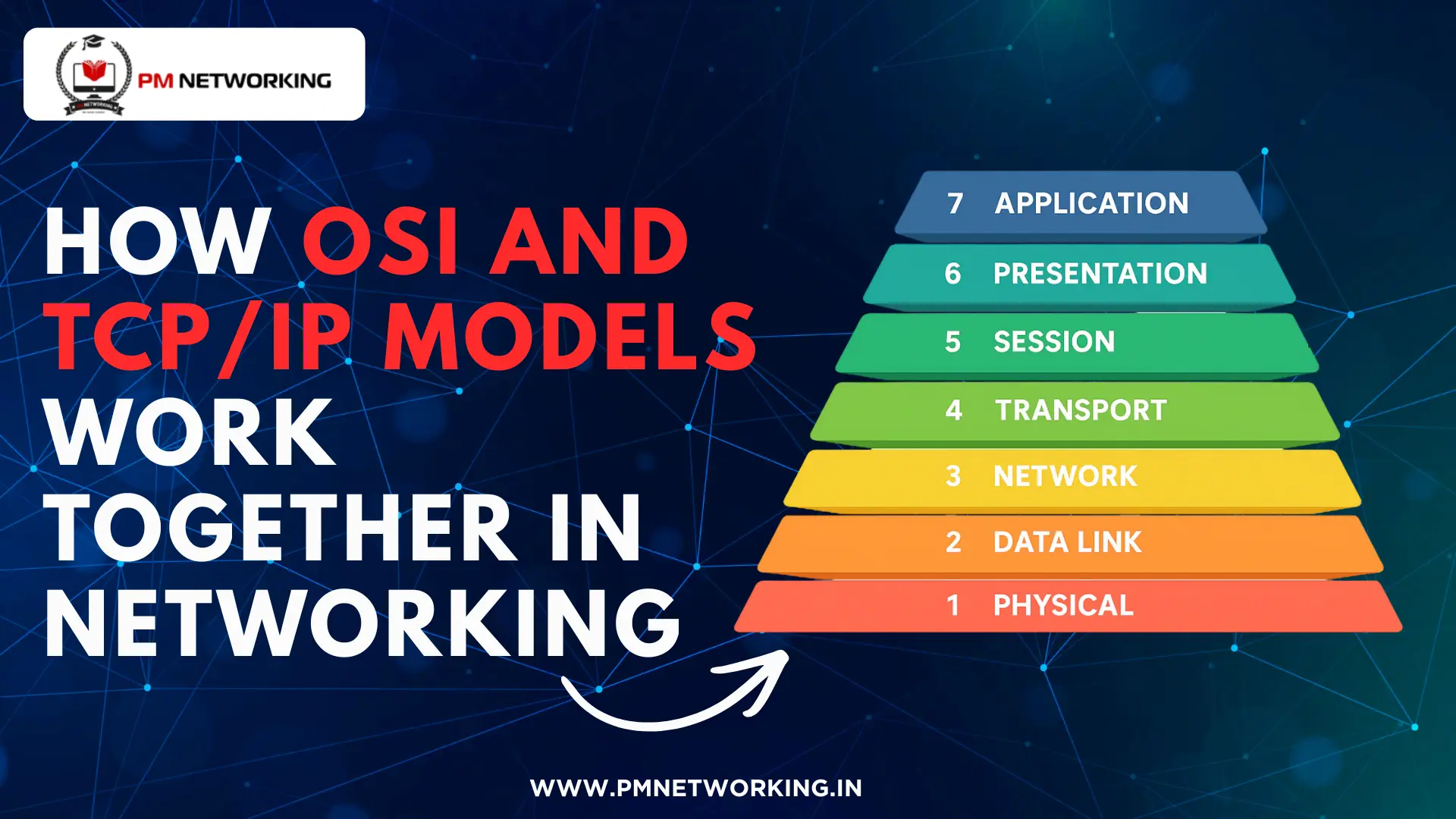

0 Comments