
The Virtual Private Network, also known as VPN. It provides a protected network while using public networks. This creates a secure and private connection, keeping your online activities anonymous. By masking your IP address, VPNs offer anonymity and protect your data from cyber threats. If you are someone who wants to gain knowledge about VPN’s features and what protection it provides or if you’re someone who is just curious to know, this article is for you. In this article, we’ll try to give answers to all of your questions. Questions such as What is VPN and How to Use It? So, let us first begin with understanding what a is VPN.
What Is a VPN?
A VPN, or Virtual Private Network, is a tool that encrypts your internet connection. This creates a secure and private connection, keeping your online activities anonymous. By masking your IP address, VPNs offer anonymity and protect your data from cyber threats.
What Is a VPN Network Used For?
The use of VPN in today’s modern world is very crucial. Because of the high usage of mobile phones, computers, and PCs, it is important to protect our data and personal information from hackers. More than ever, internet security and privacy are essential. Virtual private networks, or VPNs, are becoming widely used for protecting internet connections for both users and organizations. But what exactly is a VPN used for? Let’s look at the various uses of VPNs and how they can benefit you.
Enhanced Security
VPNs encrypt your internet traffic, making data tracking by hackers and other unknown suspicious actors nearly difficult.
You may browse the web anonymously and keep your personal information safe by setting up a VPN server connection.
Getting Around Geo-Restrictions
Do you wish to view stuff that is blocked in your nation? By hiding your IP address and creating the impression that you are browsing from a different place, a VPN can help you get around geo-restrictions.
Secure Remote Access
VPNs are now necessary for secure remote access to corporate networks and resources due to the increase in distant work.
A VPN makes sure that your connection is encrypted and that your important data is safe, whether you’re working from home or traveling to some other place.
Public Wi-Fi Protection
Due to their well-known poor security, public Wi-Fi networks make it simple for hackers to monitor your internet activity.
You may establish a secure connection and protect your data from potential risks when using public Wi-Fi by using a VPN.
VPNs are essential for securing your online privacy since they can do everything from improving security and getting around geo-restrictions to providing secure remote access and protecting your data on public Wi-Fi. To have a safe and secure internet experience, make sure to use a VPN the next time you browse online.
What Is VPN in Mobile?
In the modern world, where smartphones are an essential part of our everyday routine. Even for a short while, we are unable to live without our smartphones. We mostly use our mobile phones to meet a variety of needs. We mostly use the internet on our mobile devices. We should therefore use a VPN on our mobile devices.
If you use a VPN on your smartphone, you will benefit from the following protections:
- Using public Wi-Fi safely:
It’s a normal practice to use smartphones to connect to public WiFi. Other network users can see you, even while you’re connected with a password-protected account. If a hacker gains access to your password, they could be on the same network as you. You can protect yourself by using protected data and encryption by using a VPN.
- Protection for financial data:
Smartphone apps for online banking are quite common, but if you use them, you are transferring your financial data over the Internet. Purchasing goods online using applications like Amazon and Flipkart poses a similar risk. Although many applications may use their methods of protection, using a VPN can help ensure that your data is safe from hackers.
- Voice and video chat data encryption:
Any conversations you have with Apple FaceTime, Skype, or even Wi-Fi calling may have uninvited listeners. Thanks to encryption, your discussions will remain private and unreadable by outside hackers or thieves.
What Is VPN in Computer Network?
An individual may hide their location and online activities by using a VPN to build a secure tunnel between the computer or PC they are using and the VPN server. Users can protect their online privacy and stop their internet service provider (ISP) from monitoring their surfing habits by using VPN security. The way VPN operates is that the user connects their device to the VPN server, after which their internet traffic is routed through the internet connection of the VPN provider. This hides browsing data and increases the difficulty with which hackers can get or track the user’s online activities.
Types of VPN
There are several types of VPNs available, each providing a specific feature:
- Remote Access (VPN) Virtual Private Network: VPNs enable users to establish a remote connection to a private network.
- Site-to-Site (VPN) Virtual Private Network: Uses the internet to link an entire network together.
- Mobile (VPN) Virtual Private Network: Designed to provide secure connections while you are on the move, specifically for mobile devices.
- SSL (VPN) Virtual Private Network: A secure remote connection to online applications is made possible by Secure Sockets Layer VPN.
Benefits of VPN
- Enhanced Security: By encrypting your internet traffic, VPNs prevent hackers and other outside parties from reading it. VPNs encrypt your internet traffic, making it unreadable to hackers or third parties.
- Protection of Your Privacy: By using a VPN, you can keep your online activity hidden from strangers and unwanted parties, such as your internet service provider.
- Bypass Censorship: By shifting your virtual location, a VPN enables you to access content that is geo-restricted.
- Safe Public Wi-Fi: When using public Wi-Fi, VPNs make sure that your data remains secure and protected.
How to Use a VPN?
- Select a Reliable VPN Service: Do your research and find a reputable virtual private network (VPN) provider that can meet your needs
- Download and Install the VPN App: Go to the provider’s website and install the VPN app on your device.
- Open the VPN application: Launch the application and enter your login details.
- Select a Server: Choose a server location from the list provided by the VPN service.
- Connect to the VPN: Click on the connect button to establish a secure connection.
- Enjoy Secure Browsing: Your connection is now encrypted, making sure that your data is protected.
To maintain privacy protection and best performance, constantly remember to disconnect from the VPN.
For added security, you can use your own VPN, which you can set up on your private server (VPS). You can set up your own VPN by using open-source and free services like WireGuard.
Conclusion
Using a VPN is important for protecting your online identity and guaranteeing privacy when using the internet. You can effectively use a VPN to improve your online security and privacy by following these step-by-step instructions. Be safe and secure when using digital devices.


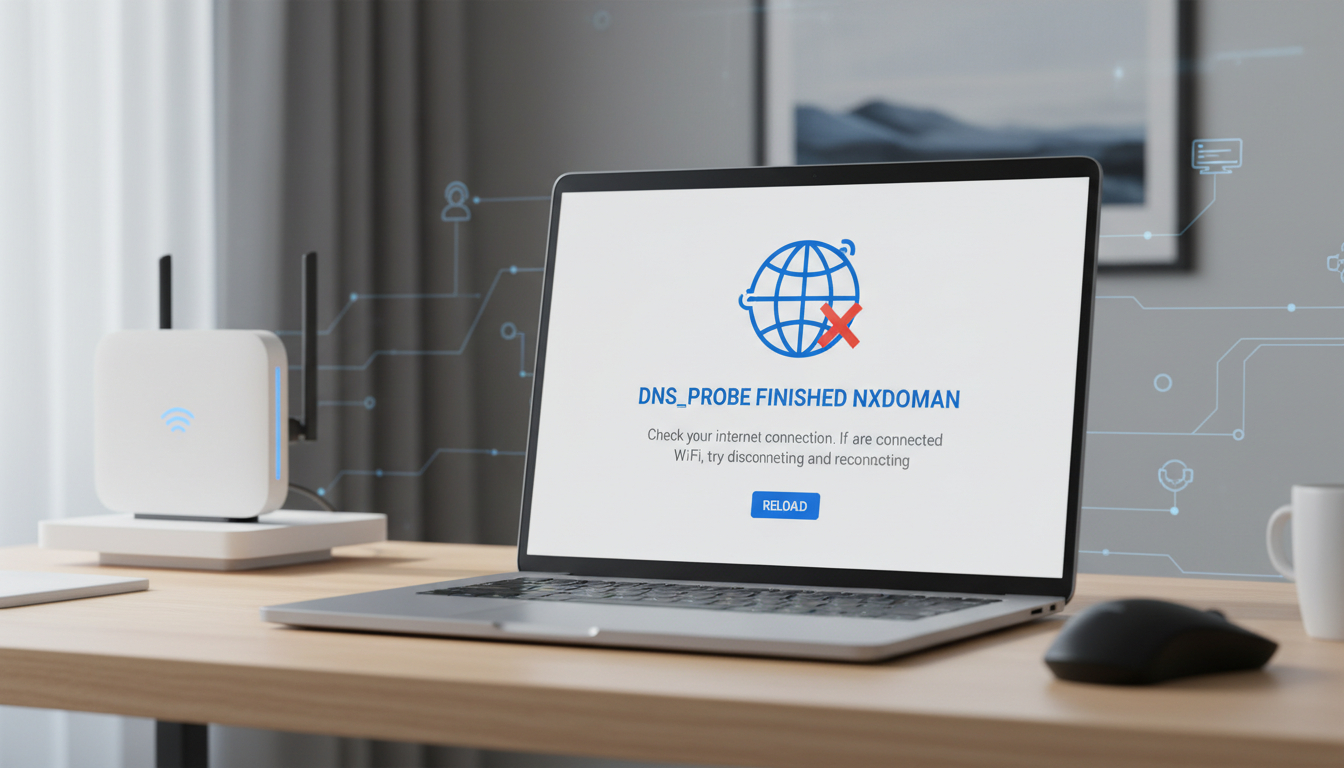
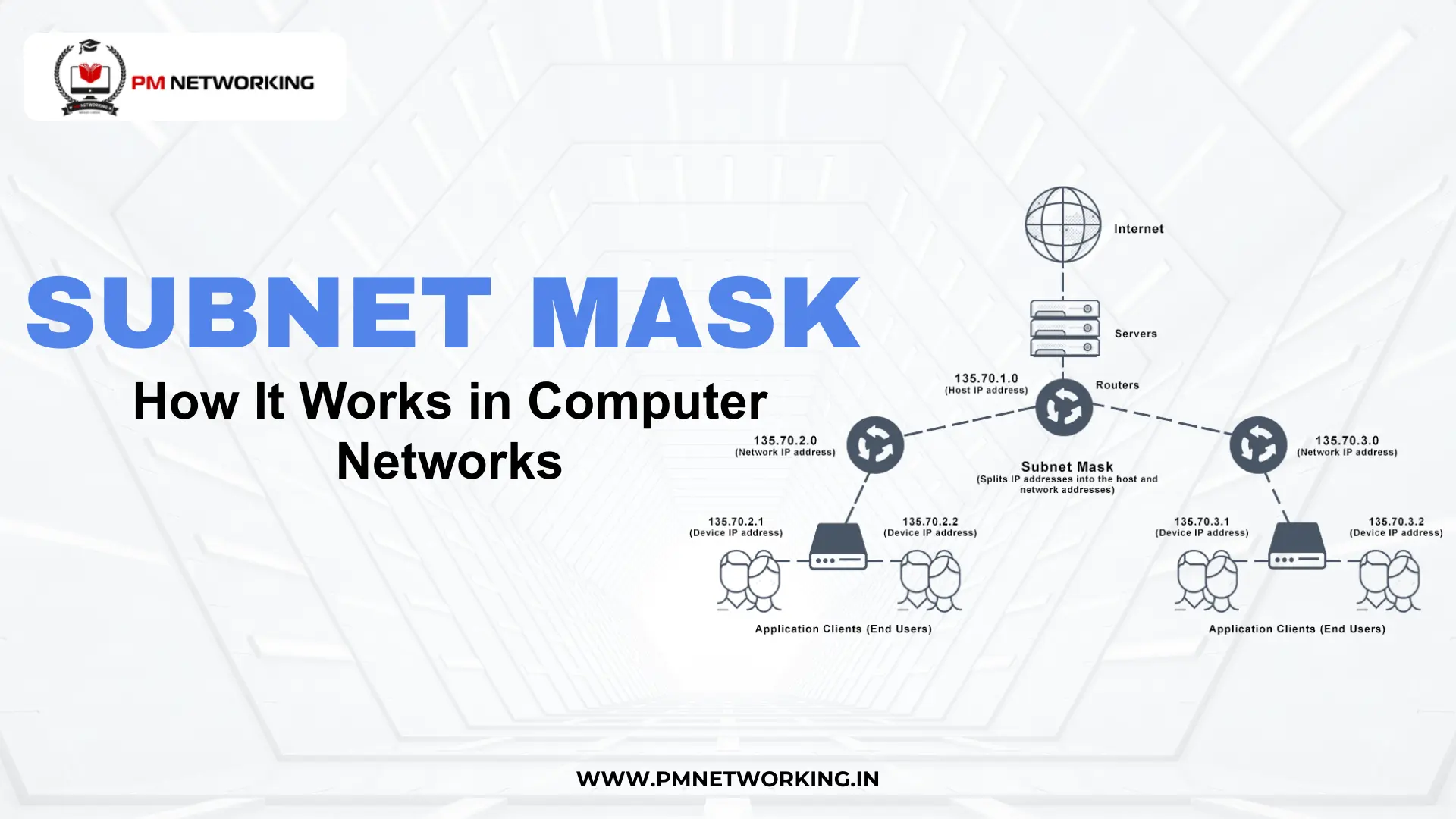
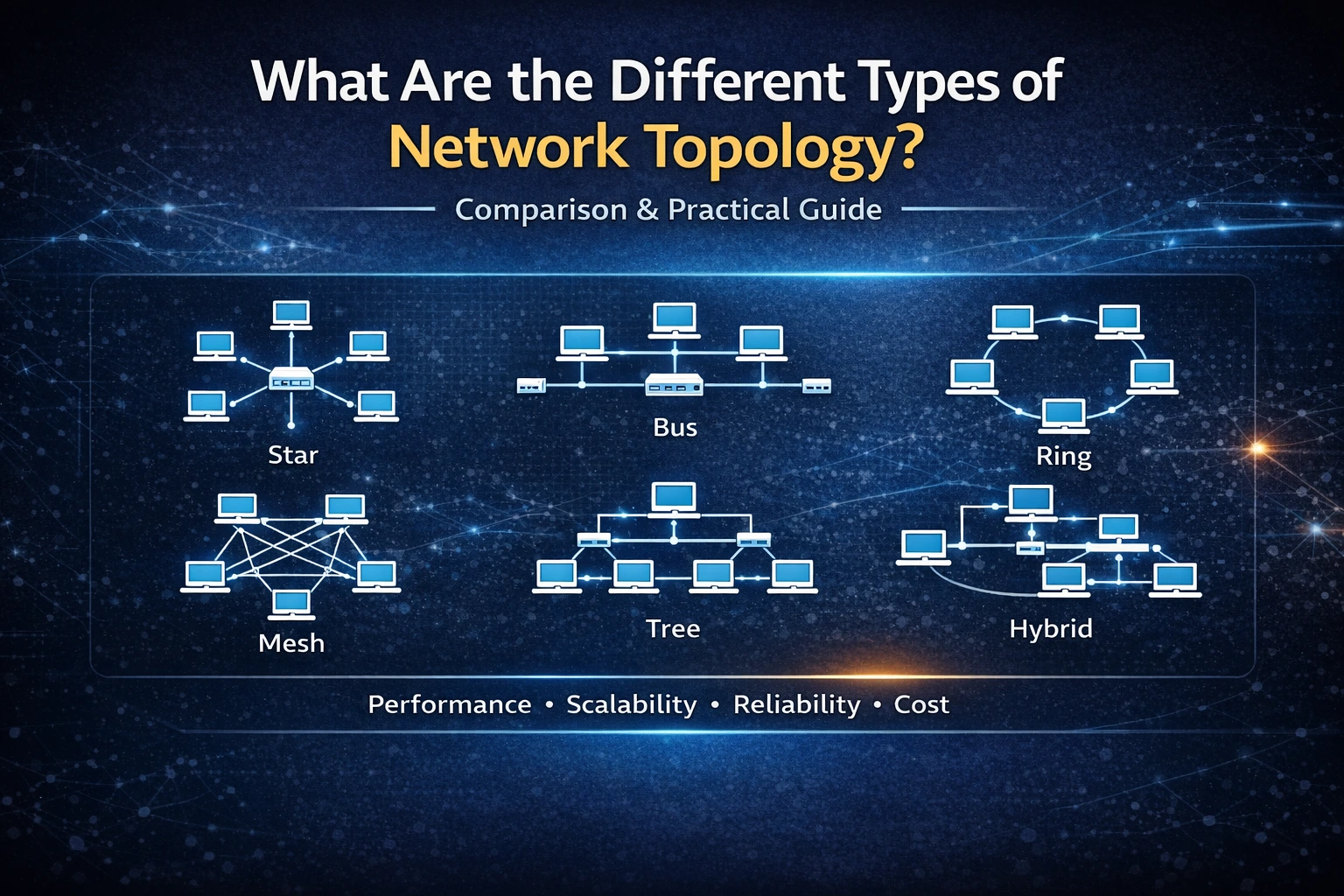
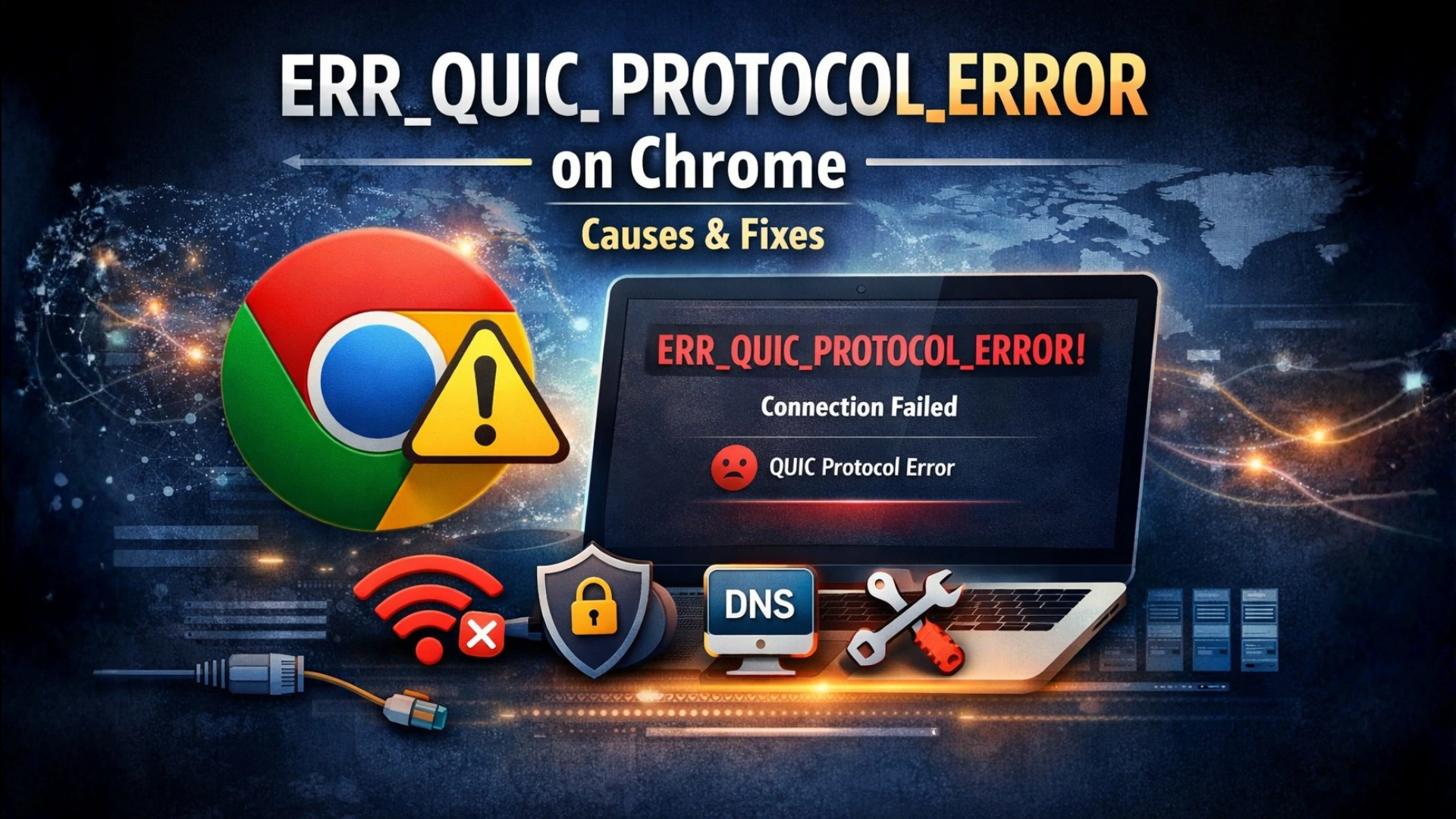

0 Comments