
Python isn’t only a cool-sounding language – it’s an absolute game changer for Python automation and simplifying your life. So, why is automation using Python so great? Well, to begin with, its syntax is really easy, almost like writing in plain English, so it’s ideal for beginners.
In addition, Python boasts a vast library that makes simplifying web tasks and UI automation super easy. It is also cross-platform for Windows, macOS, and Linux, making it extremely versatile for Python automation.
When it comes to Python for automation, it can automate just about anything – whether it’s automating tedious tasks, web scraping, or even software testing.
Python For Automation
Ever feel like being stuck repeating the same dull work again and again? Python automation is the answer. It is simple to work with and boasts brilliant libraries to let you automate those repetitive works irrespective of whether you are a novice or a seasoned programmer.
There are plenty of useful resources at the official website of Python like tutorials and examples of code that can get you going.
Python is also an extremely widely used programming language in existence. So, when you begin to learn it, you’ll become part of a large, friendly community of individuals.

Here’s How to Get Started with Python for Automation:
- Choose the Task: Consider what task you’ll be automating. Perhaps you need to collect data or handle files?
- Set Up Your Environment: Install Python and select an IDE (such as Visual Studio Code) to assist you in writing your scripts.
- Learn the Basics: Read simple tutorials to learn the fundamentals of Python. Sites such as Real Python are excellent for learning.
- Write Your Script: Begin with simple ones and write little scripts. Then, gradually work on more advanced ones, such as automating emails or managing files.
- Debug: Utilize built-in tools by Python to debug any errors you make in your code and continue running it steadily.
- Improve: Continue enhancing your scripts for them to improve and become more efficient as time goes on.
- For basic functions, try looking into libraries such as automate. For more involved things, use selenium for automating the web.
Top 5 Tasks You Can Easily Automate with Python
Python is among the strongest languages that are used by many fields due to its flexibility and versatility. Automation using Python serves to fasten the processes, create more efficiency, and reduce the chances for errors. With Python, whatever may be the different types of workflows required-from complicated to simple and repetitive, once it is scripted, so much time and energy can be saved.
Listed below are the important tasks that you can easily automate with Python:
Data Compilation: Extracting data from reports, PDFs, or documents may take hours to perform, and one runs a risk of making certain errors. Python makes this task instant: It will take a whole day’s effort within the length of two-minute scripts to get the work done.
Email Automation: Manually sending emails is a real nightmare; a faster process comes in the form of Python smtplib library to carry through the job of email automation. This will allow you to save a few hours here, while you just concentrate on doing your tasks.
File Operations: Repeatedly performing operations on files, such as renaming, moving, or copying, puts one in danger of making errors. Python allows the automation of any kind of operations for files, which become though relatively faster and stay free of errors.
Web Scraping: Instead of digging through websites to gather data manually, Python can scrape the pages and pull data for you automatically. With libraries like BeautifulSoup, you’ll easily extract links, images, and so on, in seconds.
Report Generation: Manual generation of reports is an absolute pain; with Python, generating reports can become fully automated so that putting data together, formatting it, and even mailing it can become easy.
Why Python is Great for Automation
So, why is Python so awesome for Python automation? First, it’s easy to read and write, which makes it less likely that you’ll mess up when automating tasks. It’s also super flexible – you can use it for almost anything, from automation in Python to web scraping and even testing software.
With libraries such as PyAutoGUI (for UI work), Requests (for web requests), and Pandas (for data), Python has all you need to automate nearly anything.
And Python is quicker than some languages, such as Java, for some tasks. Therefore, it’s a good option for automation with Python jobs that have to execute rapidly and efficiently.
Conclusion
Python simplifies automation, saving you time and minimizing errors. From sending emails to data compilation, its flexibility enables you to automate anything efficiently. Using Python, you can automate your workflow and get on with more critical work.
Frequently Asked Questions (FAQs)
1. What is Python automation?
Python automation is using Python scripts to automate repetitive work, enhancing efficiency and minimizing errors.
2. How do I automate email sending using Python?
You can script the email process to send emails automatically using Python’s smtplib library.
3. Can Python automate file operations?
Yes, Python can automate file operations such as renaming, moving, copying, and deleting files using native libraries.
4. What is web scraping in Python?
Web scraping refers to the practice of extracting data from websites, and Python libraries such as BeautifulSoup simplify automating the same task.
5. How do I generate reports using Python?
Python can also generate reports automatically by summarizing data and presenting it in the required output, such as CSV or PDF files.


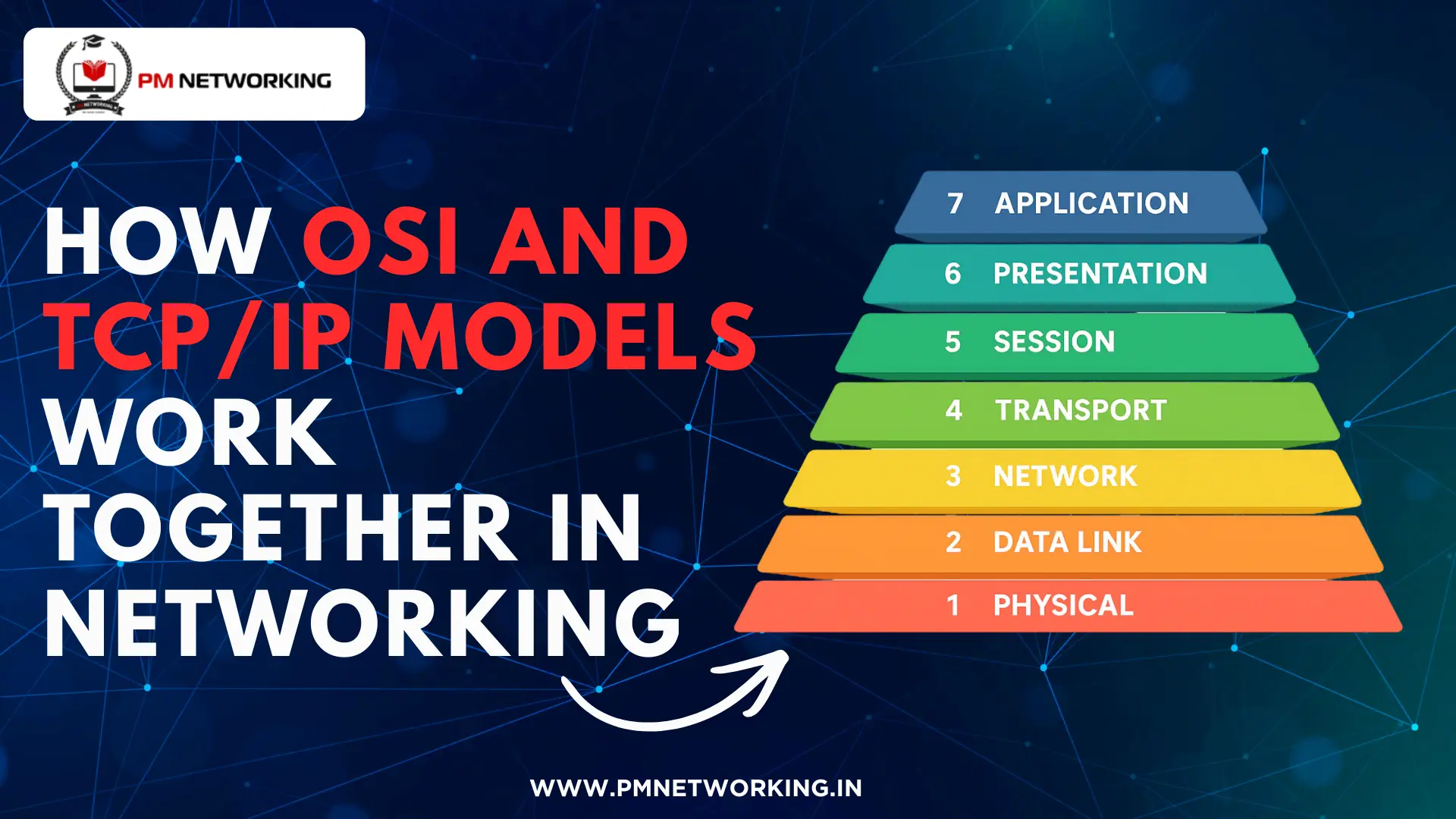
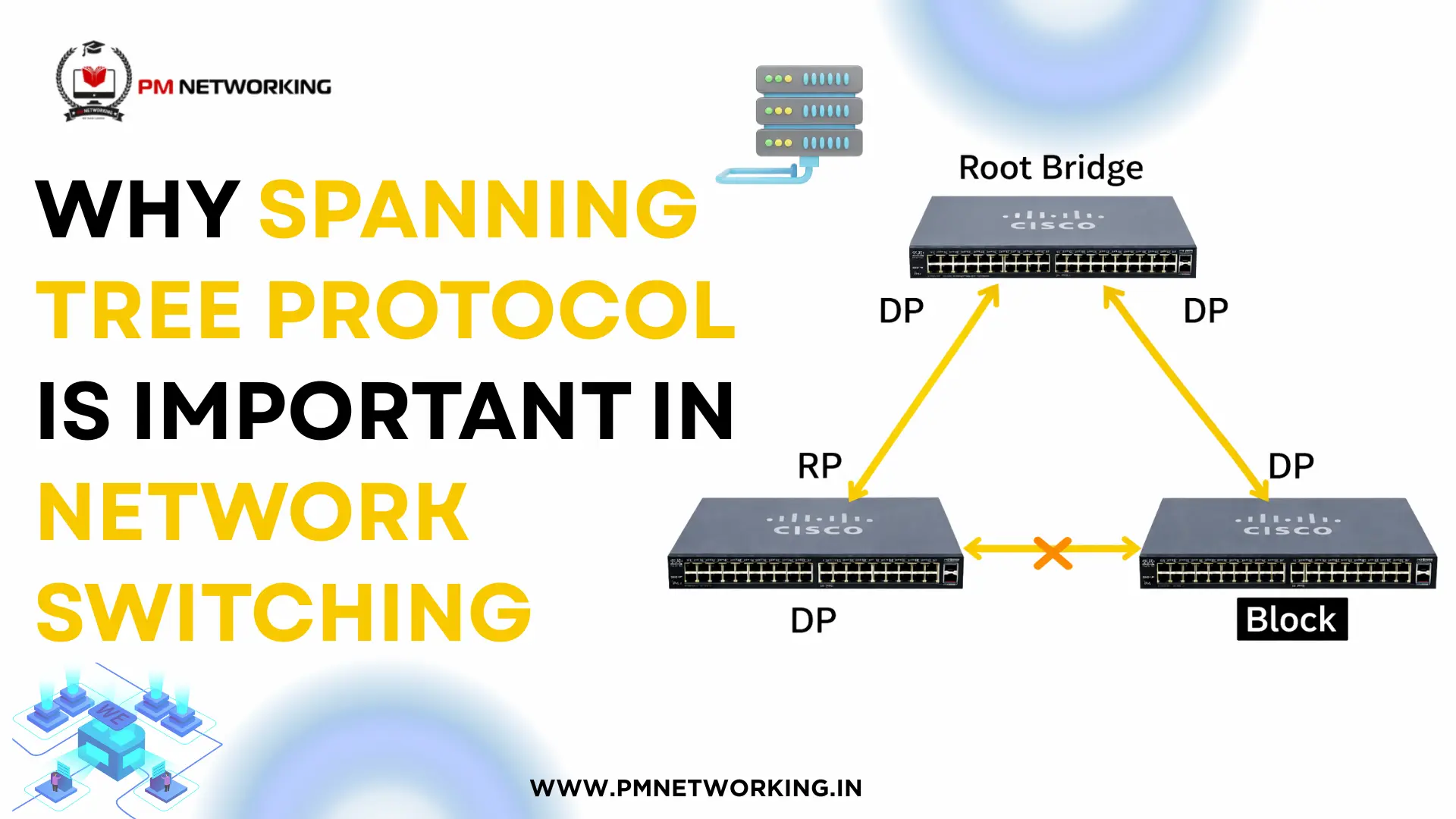
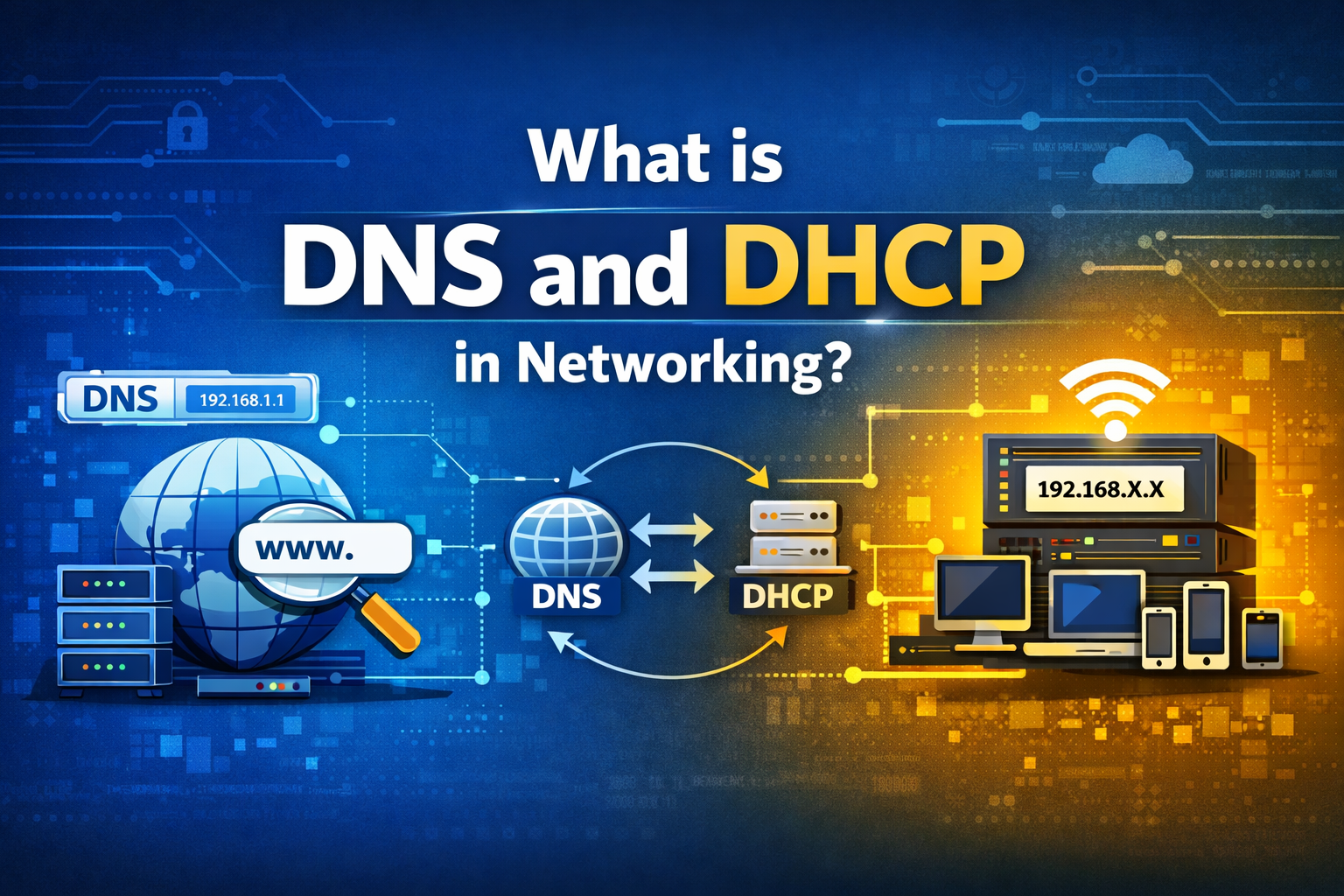
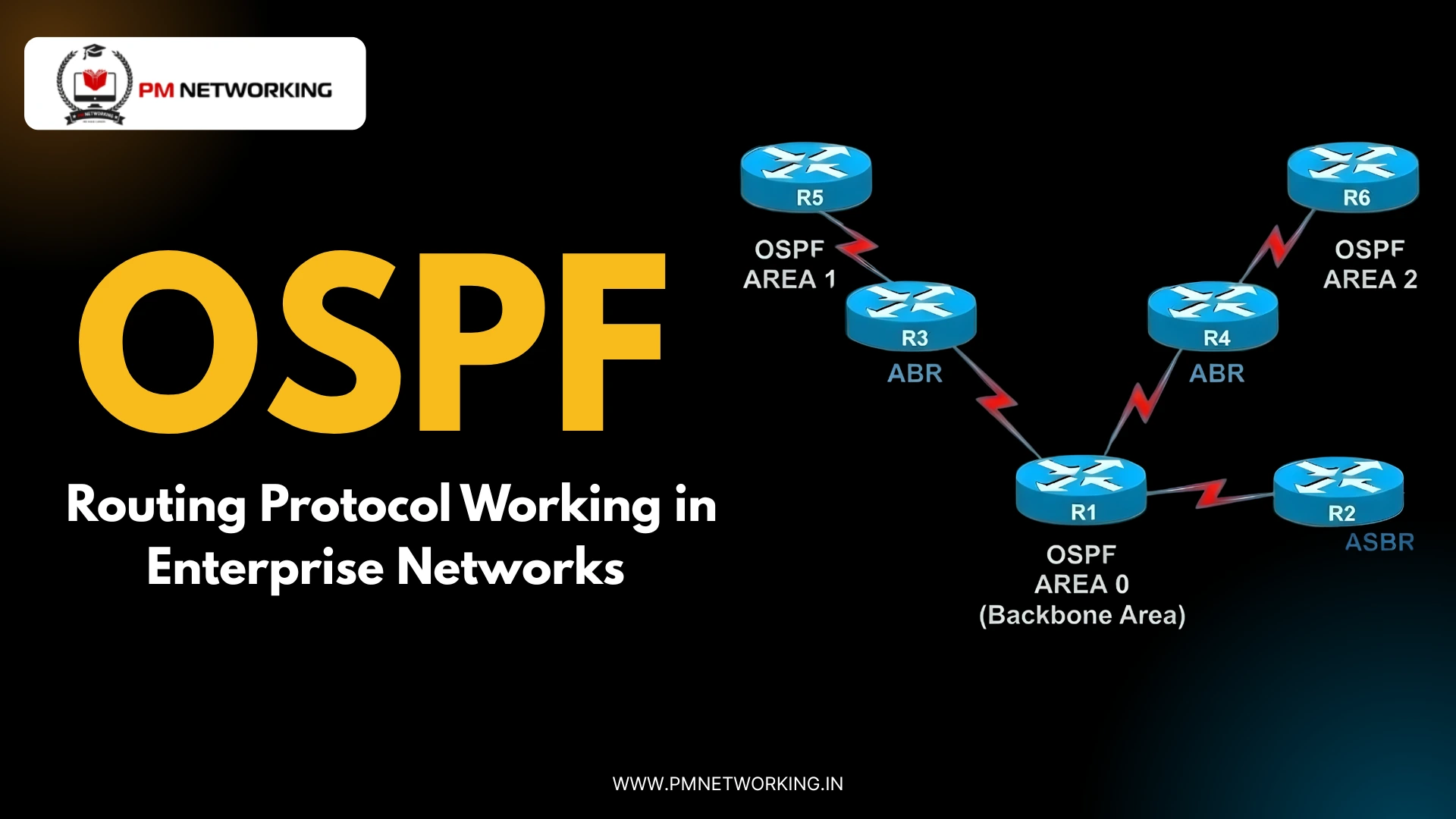

0 Comments