
CISCO, which stands for Commercial and Industrial Security Corporation, has launched a tool named Cisco Packet Tracer. This application provides a network simulation for learning and practicing simple and complicated networks. It adds new features and updates to reflect changes in networking technology.
Benefits of Cisco Packet Tracer
- Cisco Packet Tracer represents a wide range of network devices. That includes switches, routers, computer systems, desktops, and laptops and it supports a wide range of networking protocols. The networking protocols include the Transmission Control Protocol [TCP]/Internet Protocols [IP], Open System Protocol [OSPF], Enhanced Interior Gateway Routing Protocol [EIGRP], the Border Gateway Protocol [BGP], and many more technologies.
- Packet Tracer is a tool that supports many kinds of technological advances, including the use of wireless networks, the Internet of Things, online computing, and network security, in addition to simulating network devices and protocols. Provides an extensive variety of networking tools.
- Packet Tracer offers several networking tools, which include ping, the traceroute method, debug, and Wireshark, that can help you compare network issues and improve network performance. Includes a range of network devices and topologies.
- It allows many individuals to work on the same network project at the same moment, making it an excellent tool for network educators and learners to collaborate on network tasks and assignments.

Features of Cisco Packet Tracer 8.0
Cisco Packet Tracer 8.0 is a simulation software used by students, educators, and network professionals to design, configure, and debug network infrastructures. Here are its features explained:
- User-Friendly Interface: Packet Tracer 8.0’s interface is simple to use, making it suitable for both beginners and experts in the field. It has drag-and-drop features for adding devices and connections.
- Device Support: It is functional with a wide range of network devices, including routers, switches, wireless devices, and Internet of Things (IoT) devices. This makes it possible for users to simulate different network settings.
- Protocols and Technologies: Packet Tracer 8.0 supports many protocols for networking and devices, including IPv4, IPv6, VLANs, NAT, DHCP, and OSPF. Users can modify these protocols to see how they perform in real-world networks.
- Simulation and Visualization: Users can simulate network behavior and visualize data flow using Packet Tracer. This helps in understanding how data packets travel through a network and how devices communicate with each other.
- Packet Capturing and Analysis: Packet Tracer 8.0 allows users to capture and analyze network packets. This feature helps in troubleshooting network issues and understanding network traffic patterns.
- Multi-User Collaboration: Packet Tracer 8.0 supports multi-user collaboration. This feature is beneficial for classrooms and group projects.
- Device Customization: Users can customize devices according to their specific requirements. This allows flexibility for the creation.
- Mobile Support: Cisco Packet Tracer 8.0 is available on various platforms, including desktop computers, tablets, and smartphones. This ensures accessibility across different devices.
- Community Support: Cisco Packet Tracer provides several resources, including tutorials, and documentation. Cisco Packet Tracer offers built-in activities for practicing networking concepts. Users can complete these activities for a better understanding of networking principles.
Conclusion
Cisco Packet Tracer 8.0 is a versatile network simulation tool that offers a user-friendly interface, support for various devices and protocols, simulation capabilities, collaboration features, and extensive resources for learning and practice. Cisco Packet Tracer is a powerful tool that helps students and professionals to understand and practice networking concepts. With its user-friendly interface and advanced features, it enables users to design, configure, and troubleshoot networks with ease. Whether you’re a beginner learning basic concepts or an expert learning advanced systems, the Cisco Packet Tracer provides an ideal setting for experimentation and learning. It prepares users for possible field challenges by replicating real-world events, allowing them to obtain valuable skills and confidence in their networking abilities. With Cisco Packet Tracer, learning the basics of networking becomes more interesting, interactive, and rewarding. Start exploring today and explore the endless possibilities of networking technology.
Frequently Asked Questions
Where Can I Learn to Use Cisco Packet Tracer?
To help you get started, you can find a wide range of resources on the internet, such as YouTube videos, blogs, and other educational texts. Cisco also provides many courses and certifications on networking concepts and technologies, including the use of Packet Tracer. Also, you can refer to the built-in activities and practice them.
What Are the Technical Conditions for the Cisco Packet Tracer in It?
The computing requirements for the Cisco Packet Tracer differ depending on the version you choose; you must have a system with a minimum of 2GB of RAM, a 2.0 GHz or faster processor speed, and a screen resolution of 1024 by 768 pixels or higher.
Is Cisco Packet Tracer Free or Paid?
If you’re a working professional you may need to purchase. But for students who are learning and practicing they can use this tool for free.
How Many Versions Are Available of the Cisco Packet Tracer?
Some versions are available of the Cisco packet tracer. They are 8.2.2,8.2.1, 8.2.0, 8.1.1, 8.0.0, 7.3.1, 7.3.0, 7.2.2, 7.2.1, 7.2.0, 7.1.1, 7.1.0, 7.0, 6.3, 5.0 & 4.0. The latest version is the 8.2 version.
How Many Protocols Are Supported by Cisco Packet Tracer?
It supports a wide range of networking protocols. The networking protocols include the Transmission Control Protocol [TCP]/Internet Protocols [IP], Open System Protocol [OSPF], Enhanced Interior Gateway Routing Protocol [EIGRP], the Border Gateway Protocol [BGP], and many more technologies.


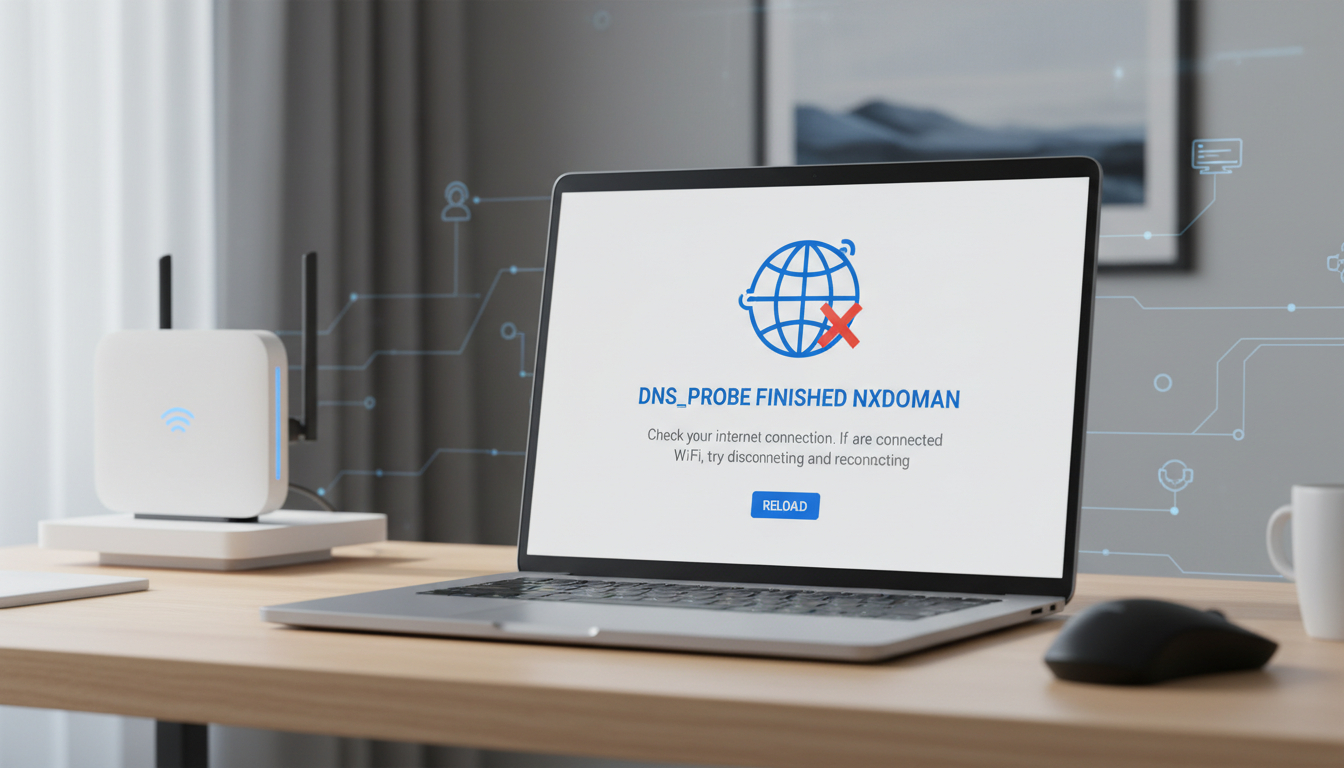
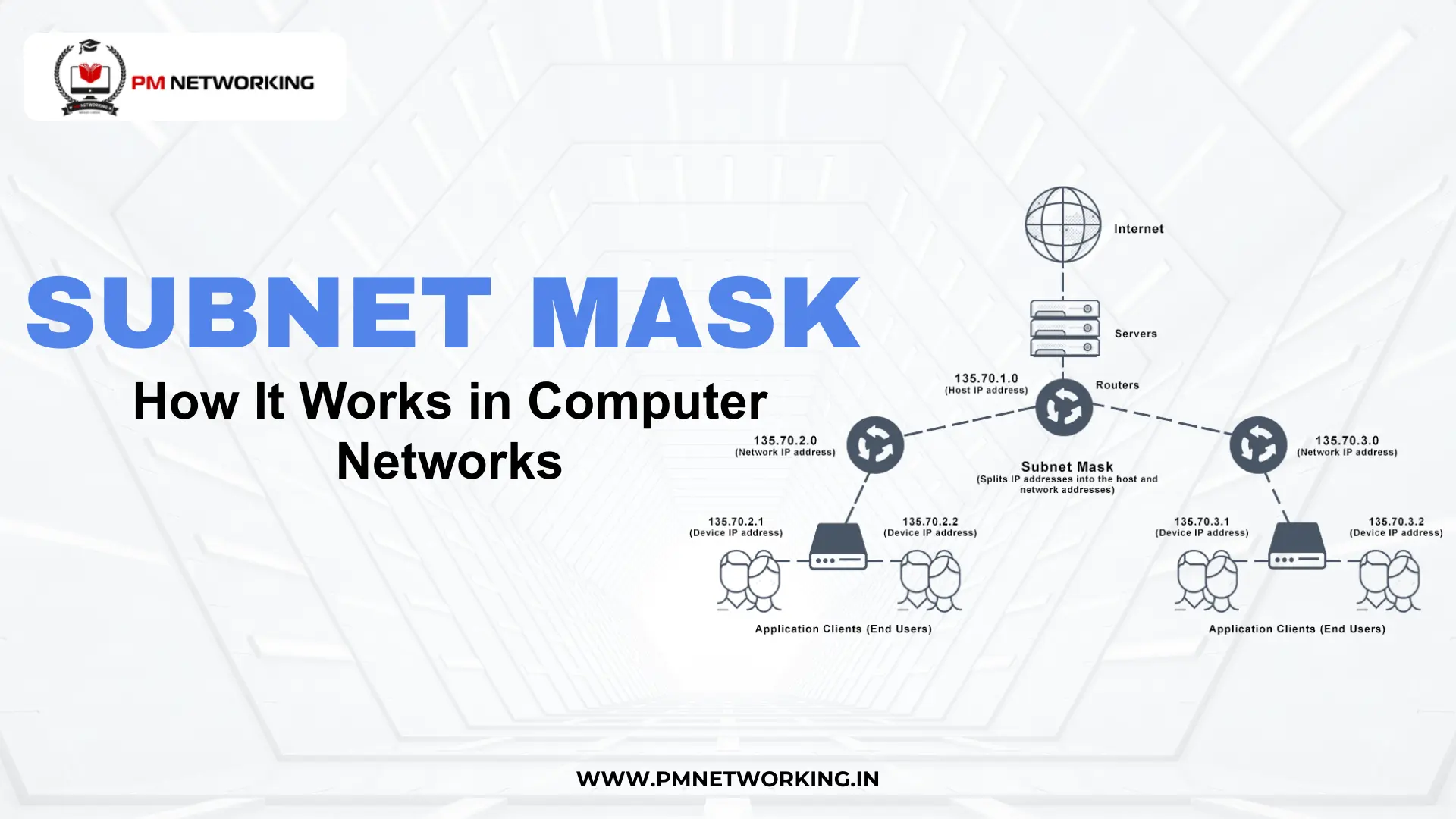
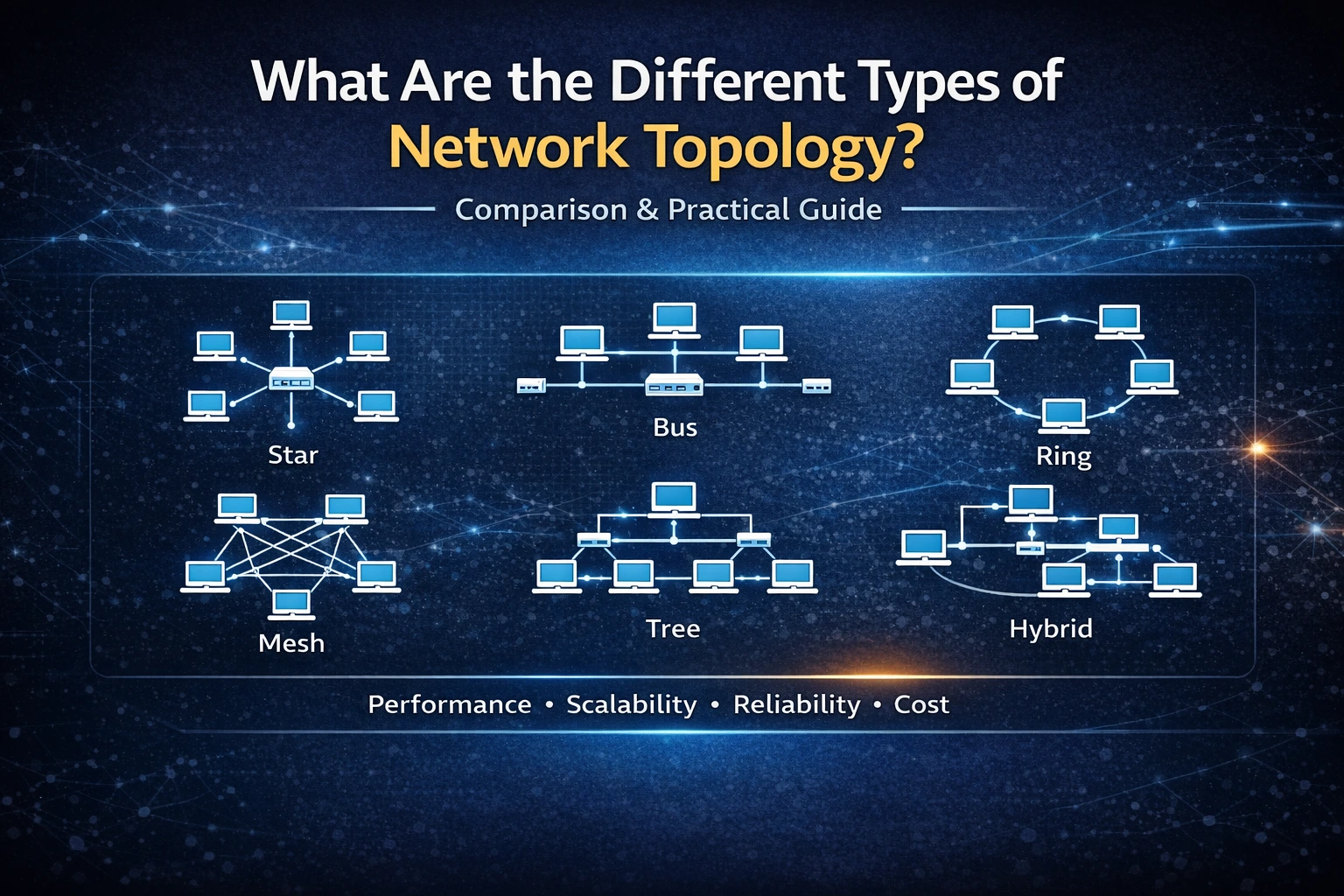
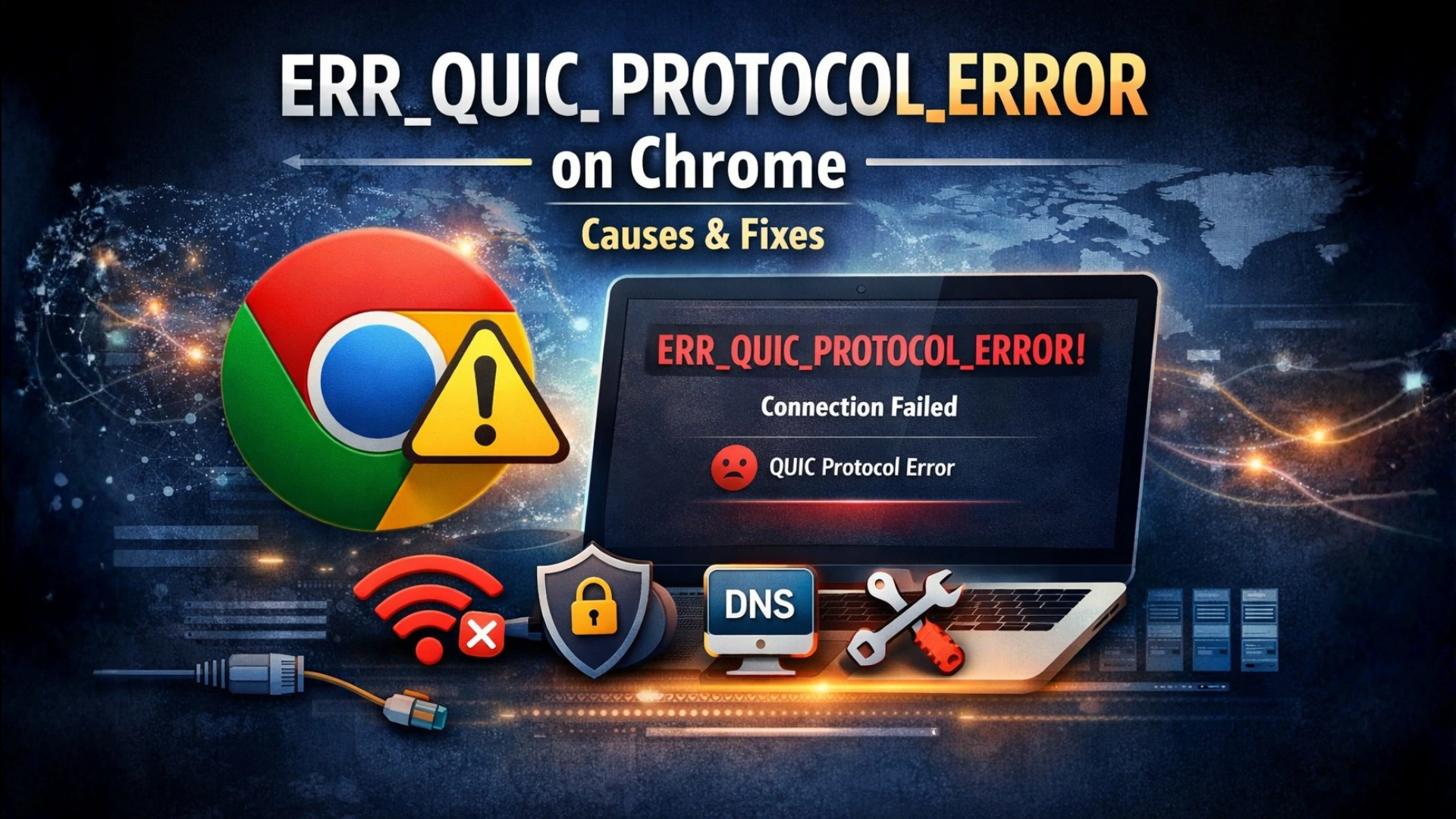

0 Comments