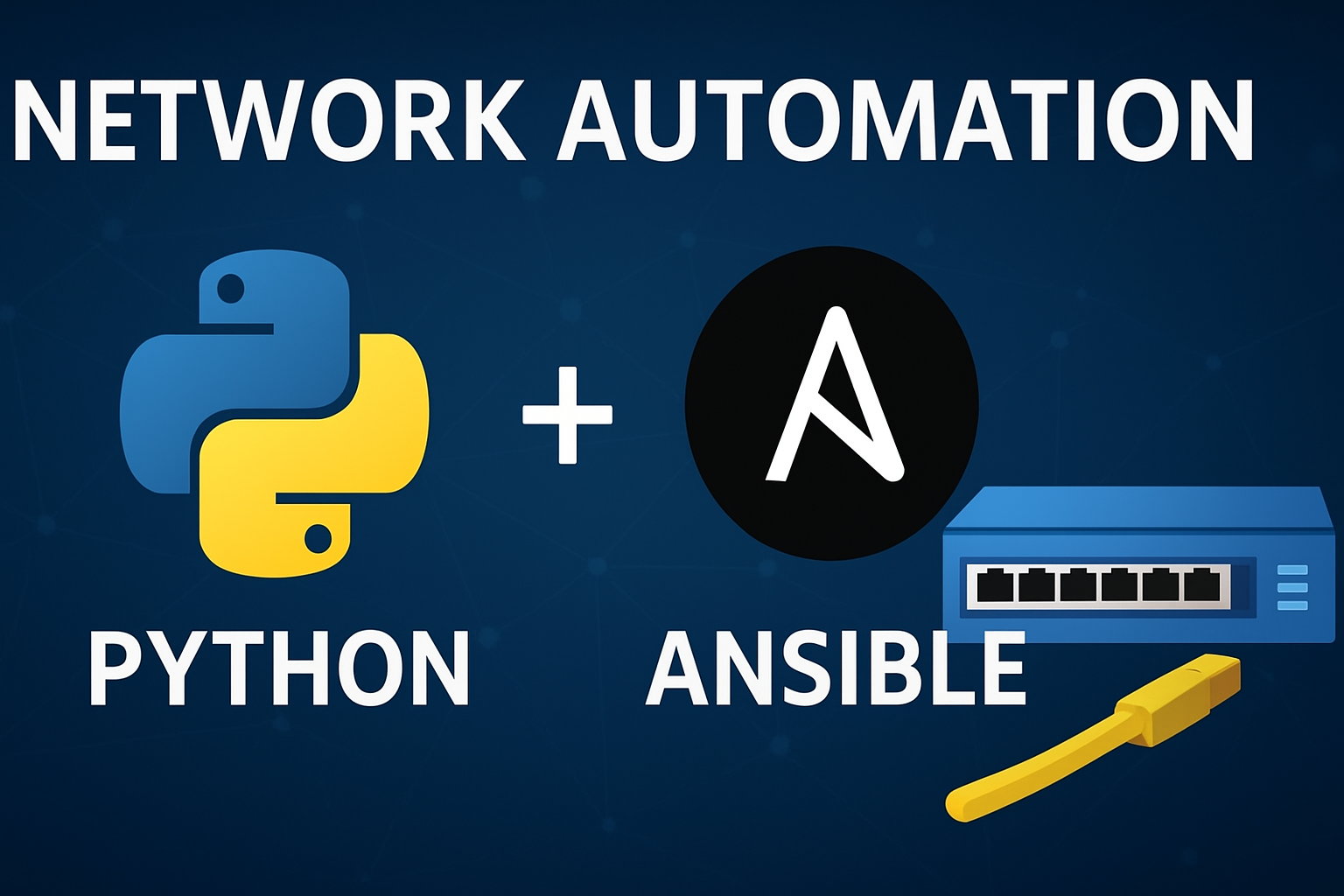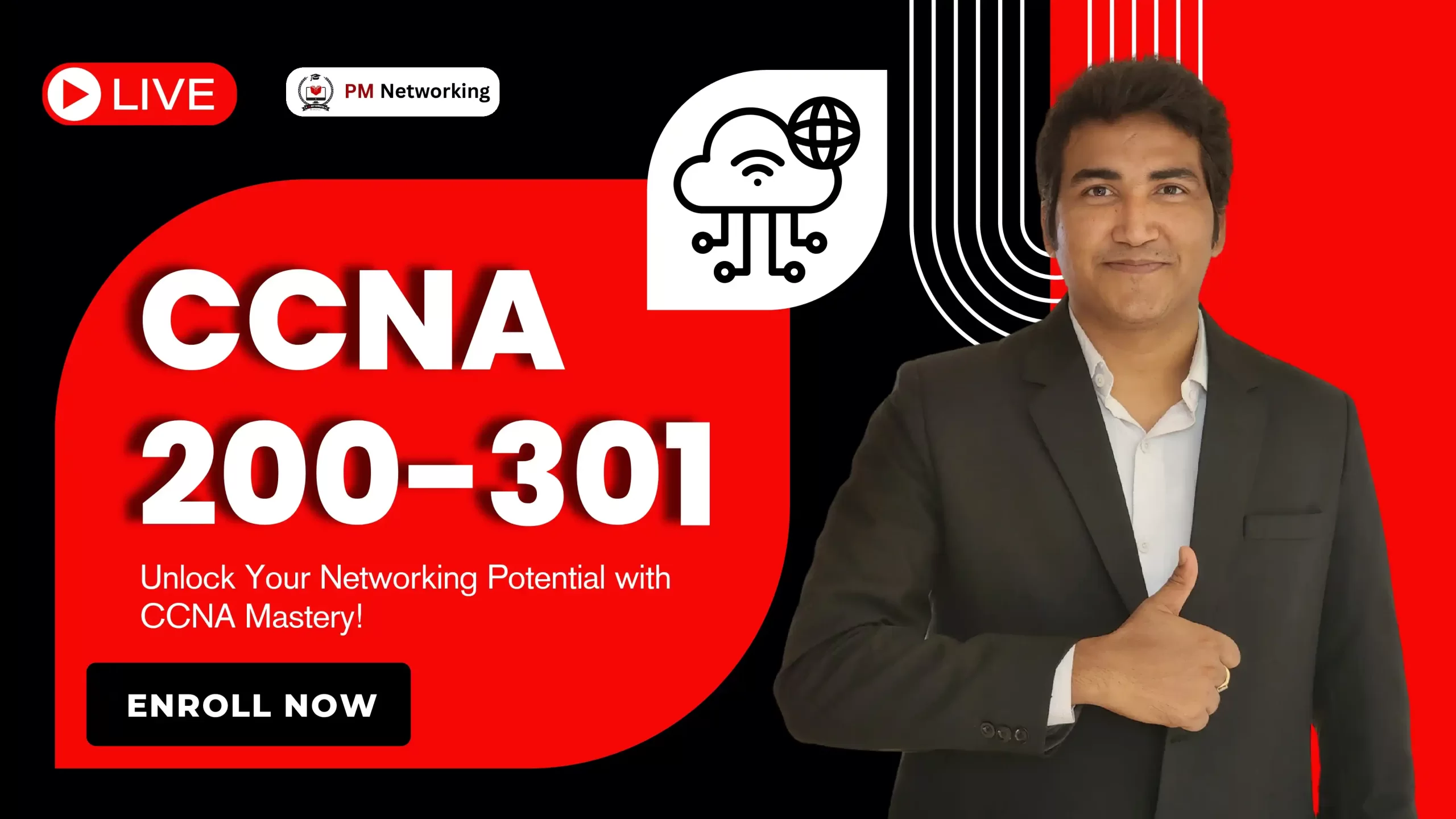OUR TOP courses

About Course
Learn from the Best. Build Real-World Security Skills.
Are you ready to level up your cybersecurity career? Our Palo Alto Firewall Recorded Course is designed for IT professionals, network engineers, and cybersecurity enthusiasts who want to master one of the most in-demand firewall technologies in the world—Palo Alto Networks.
Whether you’re preparing for certifications like PCNSA or PCNSE, or aiming to secure your enterprise infrastructure, this course gives you everything you need in one powerful package.
🎓 What You’ll Learn
✅ Palo Alto Firewall Basics to Advanced Concepts
✅ Interface Management & Security Zones
✅ NAT (Network Address Translation) & Security Policies
✅ Application Control, URL Filtering & Threat Prevention
✅ VPN (IPSec & SSL) Configuration
✅ High Availability (HA) Setup
✅ User-ID, Logging & Monitoring
✅ Real-world Lab Setups for Hands-on Practice
✅ Interview Preparation Tips
📦 Course Highlights
-
💡 Pre-recorded HD Video Lectures – Learn anytime, anywhere
-
🔧 Hands-On Labs – Step-by-step configuration with real scenarios
-
📚 Premium Study Materials & Notes
-
🧠 Lifetime Access – Revisit content whenever needed
-
🗣️ WhatsApp/Telegram Community Support
-
✅ Certificate of Completion
-
🎯 Perfect for Beginners & Working Professionals
🧑💻 Who Should Enroll?
-
Aspiring Cybersecurity Professionals
-
Network Engineers & System Admins
-
Students Preparing for Palo Alto Certifications
-
Anyone Passionate About Network Security
🧩 Module-Wise Syllabus for Palo Alto Firewall Recorded Course
🔐 Module 1: Introduction to Palo Alto Networks
-
Overview of Palo Alto Networks and its product portfolio
-
Understanding Next-Generation Firewall (NGFW) architecture
-
Introduction to PAN-OS and its features
🛠️ Module 2: Firewall Configuration and Management
-
Initial configuration and setup of Palo Alto Firewalls
-
Interface configuration: Layer 2, Layer 3, Virtual Wire, and TAP
-
Configuring zones and virtual routers
-
Managing configurations: candidate vs. running configurations
-
Software and content updates
🔄 Module 3: Security and NAT Policies
-
Creating and managing security policies
-
Understanding policy evaluation and rule matching
-
Configuring NAT policies: source and destination NAT
-
Policy-based forwarding and application override
📡 Module 4: App-ID, Content-ID, and User-ID
-
Implementing App-ID for application identification
-
Configuring Content-ID for threat prevention
-
Utilizing User-ID for user-based policy enforcement
-
Integrating with directory services for user identification
🌐 Module 5: URL Filtering and Threat Prevention
-
Setting up URL filtering profiles and categories
-
Configuring antivirus, anti-spyware, and vulnerability protection
-
Managing file blocking and WildFire analysis
-
Best practices for threat prevention
🔐 Module 6: VPN Configuration
-
Site-to-site VPN setup using IPSec
-
Remote access VPN configuration with GlobalProtect
-
SSL VPN deployment and configuration
-
Troubleshooting VPN connectivity issues
📊 Module 7: Monitoring and Reporting
-
Utilizing the dashboard and ACC for traffic visibility
-
Generating and customizing reports
-
Configuring log forwarding and syslog integration
-
Monitoring system resources and performance
🧑💼 Module 8: Panorama: Managing Firewalls at Scale
-
Introduction to Panorama and its architecture
-
Adding firewalls to Panorama for centralized management
-
Creating and managing device groups and templates
-
Deploying policies and configurations using Panorama
🧪 Module 9: High Availability and Redundancy
-
Understanding HA concepts and deployment options
-
Configuring active/passive and active/active HA
-
Synchronizing configurations and session information
-
Performing HA failover testing and troubleshooting
🛡️ Module 10: Advanced Features and Troubleshooting
-
Implementing QoS policies for traffic shaping
-
Configuring decryption policies for SSL traffic
-
Utilizing CLI for advanced troubleshooting
-
Analyzing logs and packet captures for issue resolution
-
Benefits of the course
- ✅ Palo Alto Firewall Basics to Advanced Concepts
- ✅ Interface Management & Security Zones
- ✅ NAT (Network Address Translation) & Security Policies
- ✅ Application Control, URL Filtering & Threat Prevention
- ✅ VPN (IPSec & SSL) Configuration
- ✅ High Availability (HA) Setup
- ✅ User-ID, Logging & Monitoring
- ✅ Real-world Lab Setups for Hands-on Practice
- ✅ Interview Preparation Tips
Course Content
-
Day 1
49:23