
A Local Area Network (LAN) is a simple way of connecting various devices over a short distance. In this way, the computers, phones, and other devices communicate easily over short distances within the same premises, such as homes, offices, or schools.
A home Wi-Fi setup is a very common example of a LAN. With this type of network, all connected devices, for example, your phone, laptop, and smart TV, can communicate to one another. That allows for easier sharing of files, printing documents, and streaming video.
And the best part? LANs let your devices connect directly without using the internet. Basically, a LAN is like having a private network for different devices, enabling them to share resources and communicate effectively and efficiently with each other. Earlier LAN was having speeds between 10 to 100 Mbps, but nowadays, it is much faster.
What is a LAN (Local Area Network)?
A Local Area Network (LAN) is a network that connects computers, smartphones, printers, and other devices within a small area, such as a home, office, school, or building. It enables these devices to share files, internet access, and other resources conveniently.
Consider your home Wi-Fi. When your phone, laptop, and TV all connect to the same Wi-Fi, they create a LAN. In offices, LANs facilitate employees to work together by sharing files, printers, and software.
Also Read:- What Does SOC Cyber Security Stand For? Full Details Here
How Does a LAN Work?
A LAN links devices with cables (wired) or Wi-Fi (wireless). It has major components such as:
- Router – Connects the LAN to the internet.
- Switch – Assist devices in communicating with one another.
- Cables (Ethernet) – Utilized in wired networks to provide constant, high-speed connections.
- Wireless Access Point (Wi-Fi) – Enables devices to communicate without cables.
Wired vs. Wireless LAN
- Wired LAN (Ethernet-based) – Utilizes cables to provide constant, high-speed connections.
- Wireless LAN (Wi-Fi-based) – Utilizes radio waves to connect devices without cables.
As an example, in a business office, all PCs in a LAN can share a printer without individual connections.
Types of LANs
There are various LANs, depending on their setup.
| Type of LAN | Description |
| Peer-to-Peer LAN | Devices connect directly to each other without a central server. Found in homes and small offices. |
| Client-Server LAN | There is a central server to manage the network and hold data. Used in companies and schools. |
| Ethernet LAN | Utilizes cables and switches to link devices. Offers high-speed and reliable connections. |
| Wireless LAN (Wi-Fi LAN) | Devices connect without cables. Found in homes, offices, and cafes. |
Most modern LANs employ both wireless and wired connections for convenience and high speed.
Advantages of LANs
LAN facilitates easy communication and sharing of resources. Following are the reasons why LANs are helpful:
1. Rapid Communication
The devices within a LAN can quickly exchange and receive data without utilizing an internet connection.
2. Common Internet Connection
More than one device can use the internet through one router, which saves money.
3. Easy File and Resource Sharing
It is possible for users to transfer files, printers, and software without the external drives.
4. Improved Security
A LAN is more secure compared to exchanging data via the internet. Corporations can provide passwords and firewalls to keep their networks secured.
5. Economical
A LAN becomes cheaper as a number of computers share internet, printers, and programs rather than purchasing individual sets for each.
LAN vs. MAN vs. WAN
Networks are classified on the basis of size and function. LANs, MANs, and WANs are used for different purposes.
| Feature | LAN (Local Area Network) | MAN (Metropolitan Area Network) | WAN (Wide Area Network) |
| Size | Covers a small area (home, office, school) | Covers a city or town | Covers a country or the world |
| Speed | Very fast | Moderate | Slower than LAN |
| Example | Home Wi-Fi, office network | City-wide cable networks, university campuses | The internet, corporate networks across countries |
Where Are LANs Used?
1. Home Networks
- Connects devices like laptops, phones, and smart TVs.
- Enables family members to exchange files and printers.
2. Offices and Businesses
- Facilitates employees to share documents, software, and printers.
- Provides secure and speedy communication.
3. Schools and Universities
- Links students and teachers to shared learning resources.
- Facilitates e-learning and online exams.
4. Public Wi-Fi Networks
- Hotels, cafes, and airports utilize LANs to offer free internet access.
How to Set Up a LAN?
It is easy to set up a LAN. Here’s how:
- Select Your LAN Type – A wired or wireless LAN, depending on your choice.
- Obtain the Correct Equipment – A router, switches, Ethernet cables (for wired LANs), and Wi-Fi access points (for wireless LANs).
- Connect Your Devices – Cable for a wired LAN or Wi-Fi for a wireless LAN.
- Configure the Network – Configure the router and set up a secure Wi-Fi network.
- Test the Connection – Ensure that all the devices are plugged in and functional.
Challenges and Limitations of LANs
Although LANs are beneficial, they possess some limitations:
- Limited Range – LANs function within a localized area and can’t link remote areas.
- Security Risks – Without security measures, LANs can be at risk of being hacked.
- Setup Costs – Larger LANs demand routers, switches, and cables, which cost money.
But effective planning and security can assist in dealing with these issues.
Also Read:- Types Of Transmission Media In Computer Networks Explained
Conclusion
A Local Area Network (LAN) is an easy and effective way of connecting devices in a small space. It assists individuals in sharing files, accessing the internet, and utilizing shared devices such as printers.
Whether wired Ethernet LAN or wireless Wi-Fi LAN, such networks are indispensable for homes, offices, and schools. LANs provide quick communication, improved security, and cost-effectiveness, and hence are an ideal option for daily use.
With the advent of new technologies, LANs are becoming better and faster and easier to use, making life simpler for all.
Frequently Asked Questions (FAQ’s)
- What is LAN?
A Local Area Network (LAN) connects multiple devices in a small geographic area, such as a house, office, or school, to exchange files, printers, and an internet connection.
- How does a LAN operate?
A LAN connects devices with cables (Ethernet) or wireless (Wi-Fi), enabling them to exchange information and share resources without the internet.
- What are the advantages of a LAN?
LANs provide fast data sharing, common internet usage, enhanced security, and cost-effectiveness by linking several devices to a single network.
- How is LAN different from Wi-Fi?
LAN refers to a type of network, whereas Wi-Fi is a wireless method of accessing a LAN without the use of cables.
- Can a LAN be used without the internet?
Absolutely! Devices on a LAN may exchange files, printers, and even engage in multiplayer game modes without internet access.


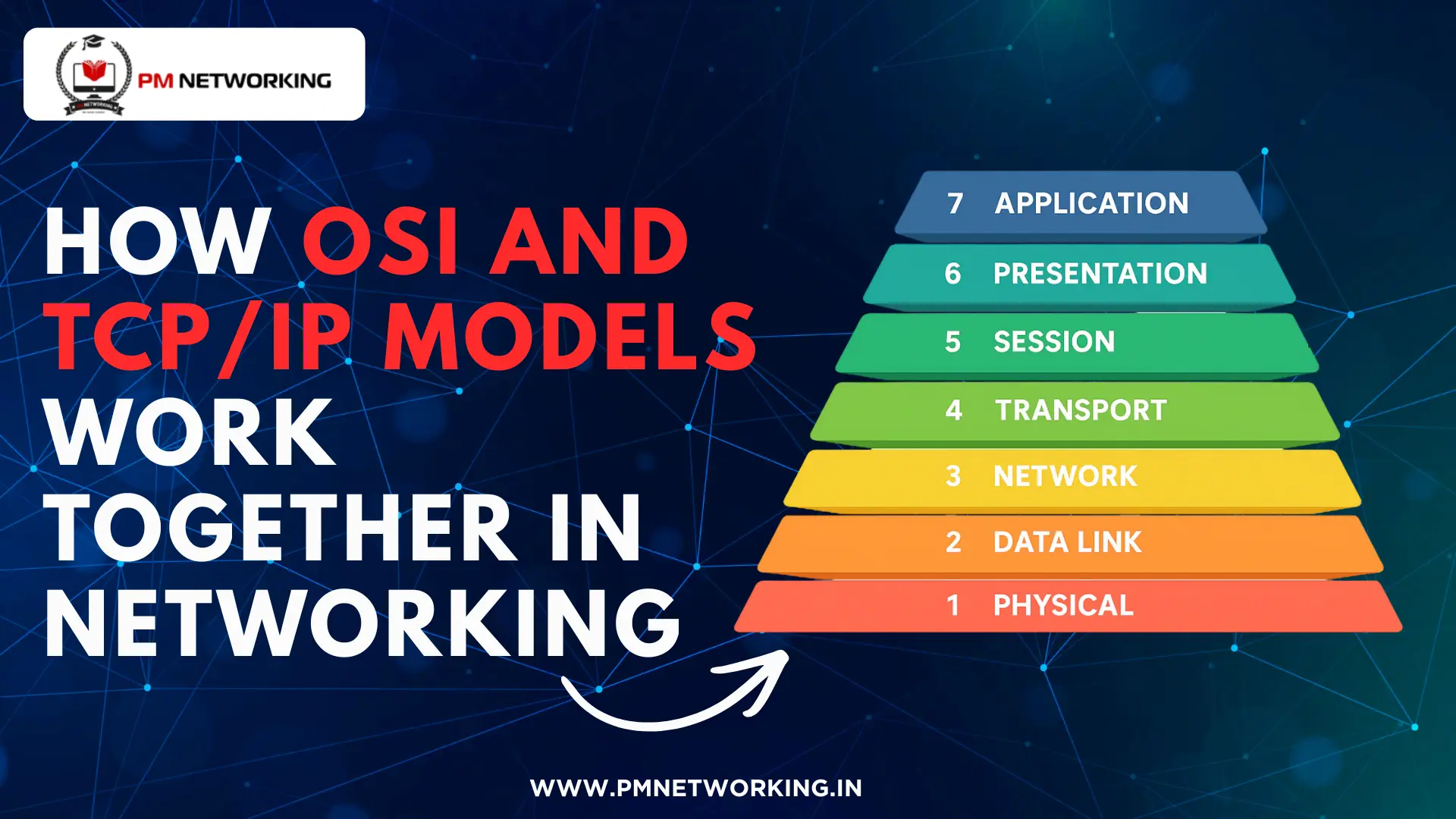
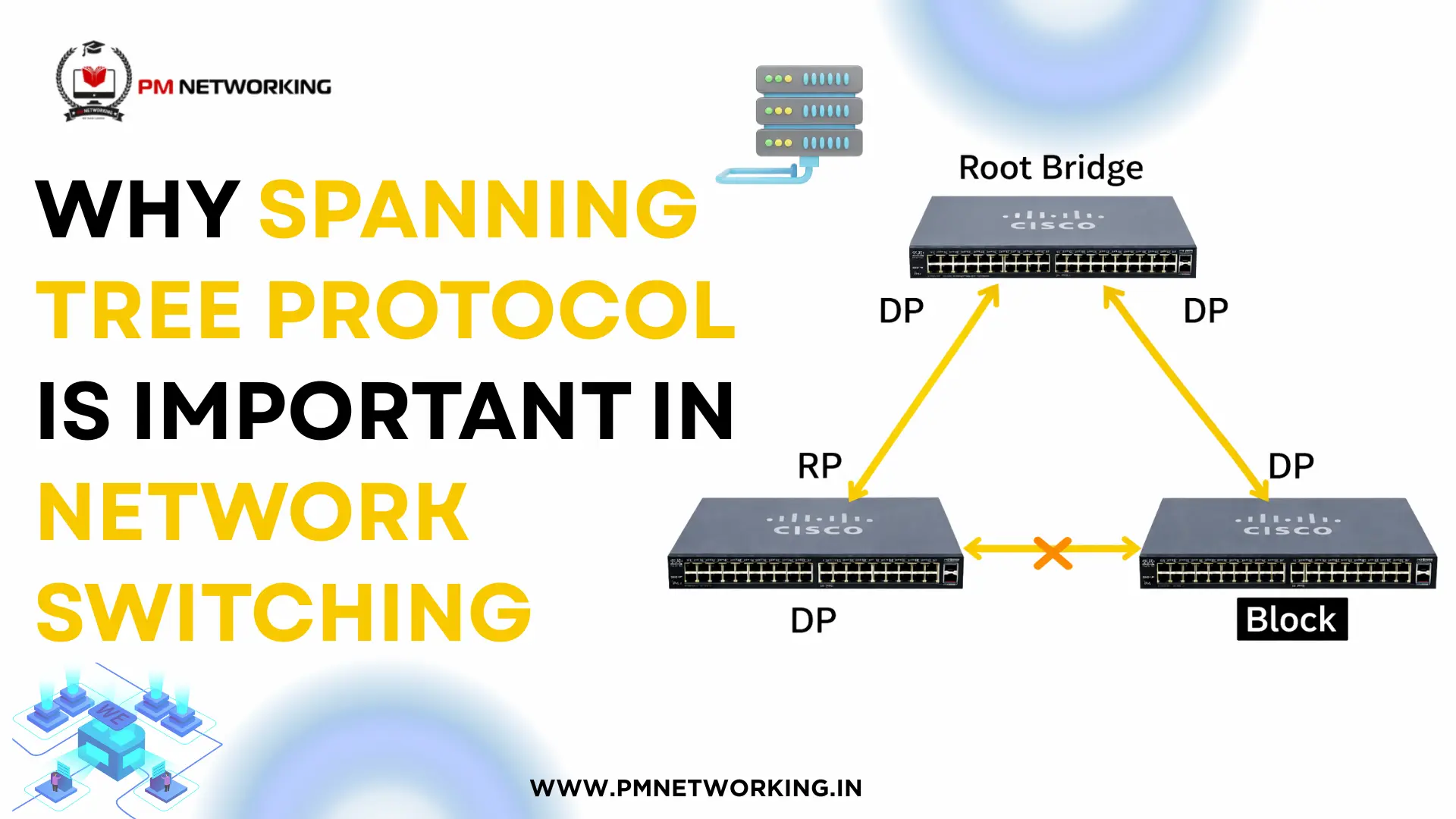
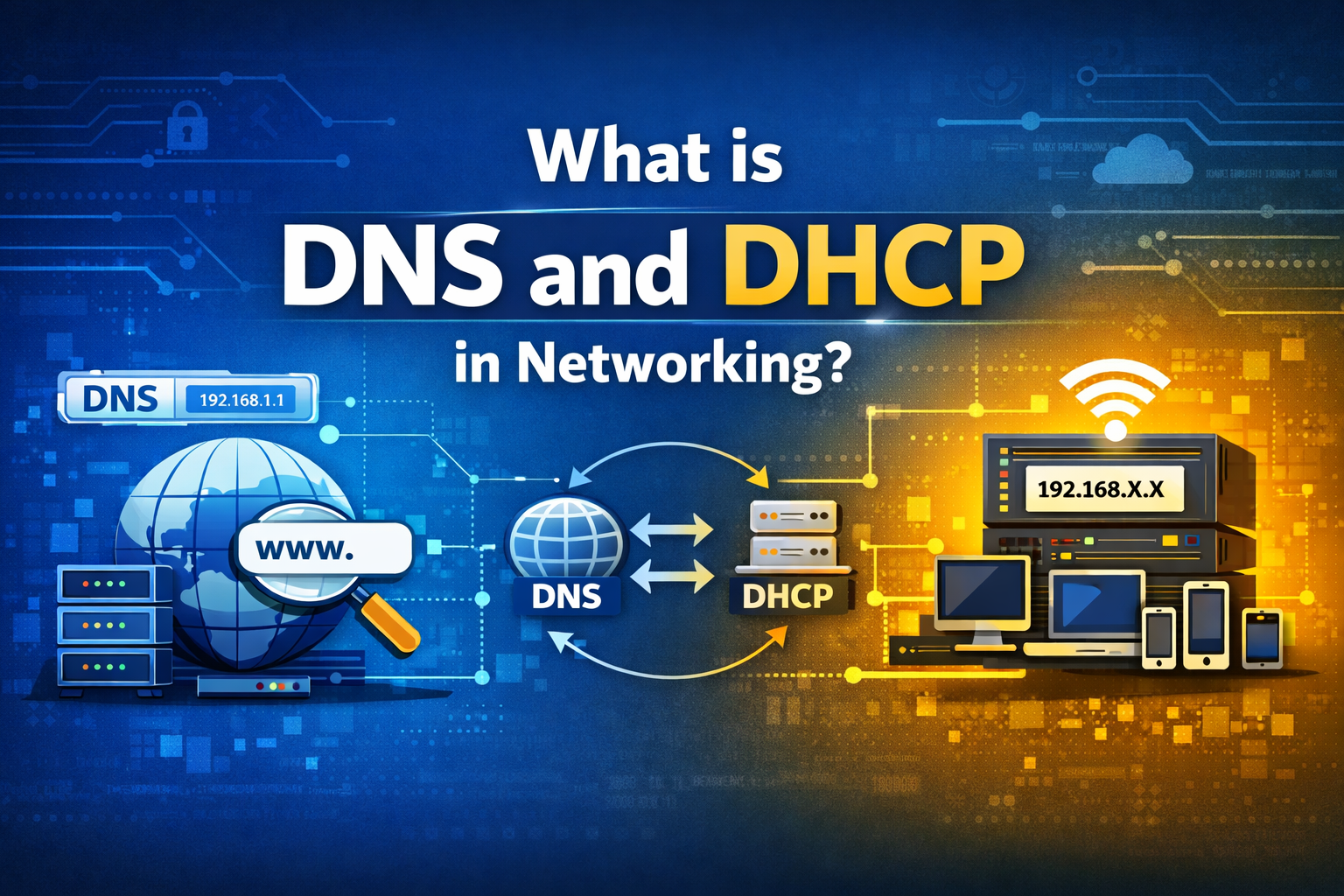
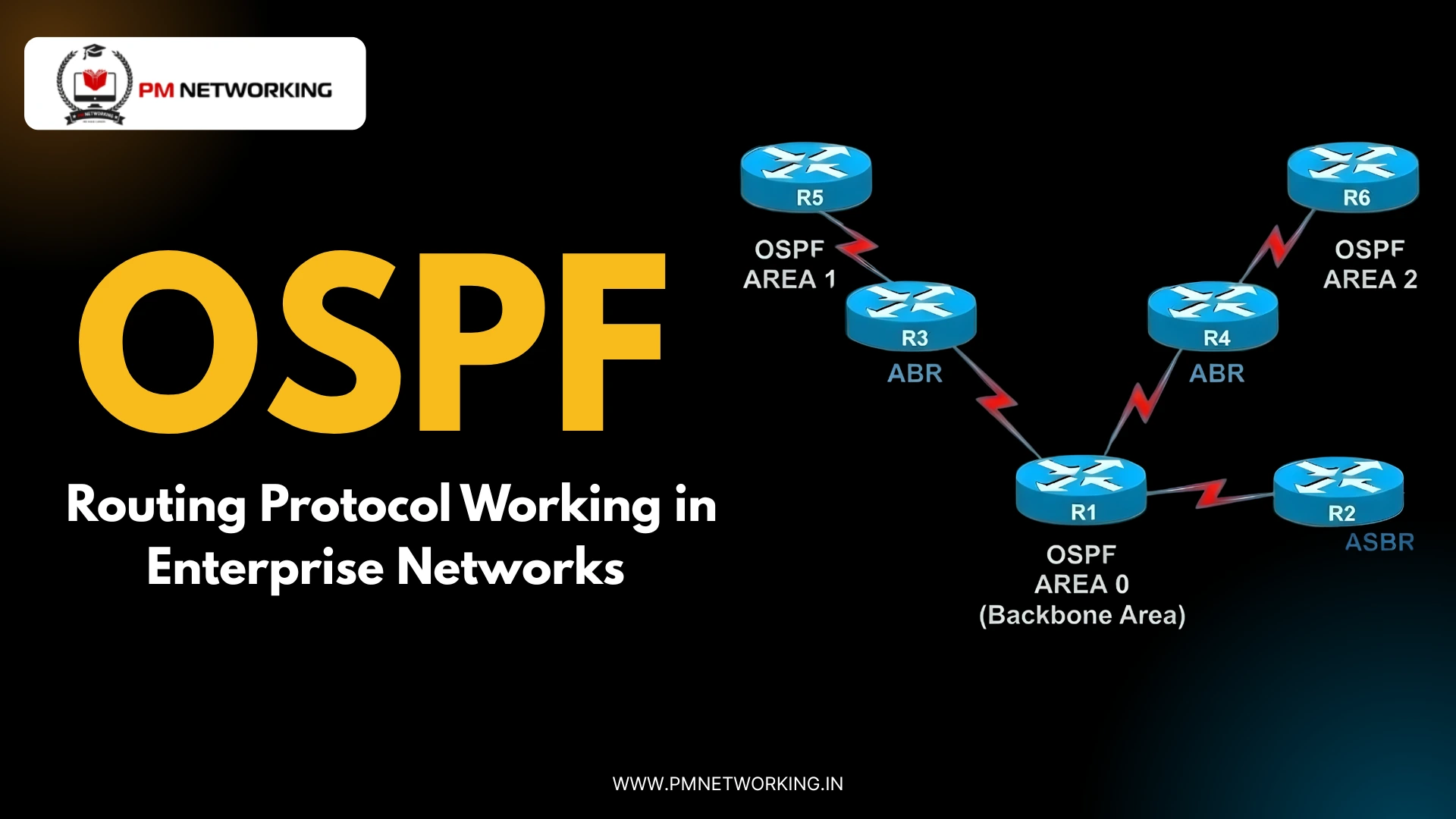

0 Comments