
Port 53 is probably one of the most important ports on the internet and you don’t even know how often you use it. It is actually a default DNS port that translates domain names such as example.com into IP addresses which only computers understand and if you are dealing with either networks or cybersecurity, it’s imperative to know the function and importance of Port 53.
Keep reading to know more about what Port 53 is, how it works, and the risks associated with it.
Key Points:
- Port 53 is the go-to DNS port used to translate domain names into IP addresses.
- It uses UDP Port 53 for most of its traffic since UDP is faster, but TCP Port 53 is also used for specific tasks like zone transfers between DNS servers.
- Port 53 is susceptible to DNS cache poisoning, DNS spoofing, and DNS amplification. So, proper security should be given to it.q
- To prevent Port 53, you should implement things such as firewall rules, DNSSEC, response rate limiting, and patch your systems regularly.
- Securing Port 53 is an important step for any network to ensure that traffic is only going to trusted servers.
What is Port 53?
So what exactly is Port 53? In simple terms, it’s the port used by the DNS protocol. Every time you type a website address into your browser, your computer needs to figure out where that website is. Port 53 helps translate domain names (like example.com) into an IP address (like 123.456.78.90), which your device can use to connect to the website. It all wouldn’t make sense if you never had Port 53.
DNS traffic can use two types of communication: UDP Port 53 and TCP Port 53. UDP Port 53 is the one you’ll mostly see for normal DNS queries because it’s faster. But if there’s a bigger DNS request, TCP Port 53 is used to make sure the data gets through safely.
Why is Port 53 So Important?
You are probably wondering why Port 53 is so important. It is because Port 53 is the connection that links the DNS client (like your computer) to the DNS server. You type in a website address and your device sends out a request to the server via Port 53, which the server will return with the proper IP address. Here is how it works:
- You enter a website name in your browser.
- Your device sends a DNS query through Port 53 to find the matching IP address.
- The DNS server looks up the IP address and sends the response back through Port 53.
- Your device can now access the website over the IP address it just received.
How Does Port 53 Manage DNS Queries?
Think of Port 53 as the receptionist at a busy office, directing traffic and making sure everything runs smoothly. Here’s how it helps manage DNS queries:
- Port 53 keeps everything in order by using a standard port for DNS queries. This avoids confusion and makes it easy to identify DNS traffic.
- It helps clients (such as your computer or smartphone) find the right DNS server by sending queries through Port 53. This ensures you get to the right destination without any problem.
- Port 53 also helps balance the load by spreading DNS requests across multiple servers. This keeps everything running smoothly and prevents any one server from getting overloaded with too many requests.
- If a primary DNS server goes down, Port 53 allows your device to connect to a backup server, ensuring you’re not left hanging.
Common Security Risks with Port 53
As important as Port 53 is, it is not free from security attacks. Let’s look at some common attacks on Port 53:
- DNS Hijacking: This occurs when attackers redirect DNS queries to malicious websites. For instance, you might try to visit your bank’s site, but instead, you get sent to a fake site that steals your login details.
- Domain Shadowing: This is a sneakier form of DNS hijacking. In this kind of attack, hackers create counterfeit subdomains under a hijacked domain name. This makes it harder for you to spot the attack until it’s too late.
- DNS Spoofing, or Cache Poisoning: This attack involves tricking a DNS server into storing incorrect information. Therefore, when trying to visit some website, a DNS server will refer you to another site due to having been fed with wrong information.
- DNS Tunneling: This is an attack where attackers send data secretly using DNS Port 53. They do not tamper with the DNS server directly but encode their stolen data into DNS queries, sneaking it out through the port without being noticed.
- Botnet Attacks: Botnets are groups of infected devices controlled by cybercriminals. Botnets can use Port 53 to execute DDoS attacks, where they flood DNS servers with traffic to bring them down.
How to Safeguard Port 53
Now that you know about the two forms of attacks through Port 53, you can probably wonder how to safeguard it in order to secure your network against these attacks. Here are a few tips for you:
- Firewalls: Allow access to Port 53 only for trusted DNS servers. This eliminates unnecessary traffic.
- DNSSEC: This adds an extra layer of security to DNS Port 53. That is, the responses you receive in DNS are untampered.
- Rate Limiting: Limit the number of DNS queries a server will respond to in a given time. This prevents attacks such as DNS amplification.
- Patch Vulnerabilities: Always keep your software updated and apply security patches when they are available.
- Monitor Traffic: Check the traffic going through Port 53 regularly to identify any unusual activity.
- Use VPNs: A VPN adds another layer of security by encrypting DNS queries, especially when communicating over Port 53.
The Bottom Line
There will be times when you won’t remember that port 53 is a part of the internet, but it is indeed an important one!
It’s actually the DNS port, connecting domain names with the IP addresses we need to browse the web. At the same time, it has become one of the most popular among hackers and cybercriminals. It means you will be secure if you learn about Port 53 and its dangers, and it is possible to protect it and keep your network safe.
The saying that prevention is better than cure could not be truer in this case! Therefore, you should take time to secure Port 53 now to prevent problems and annoyance in the future.


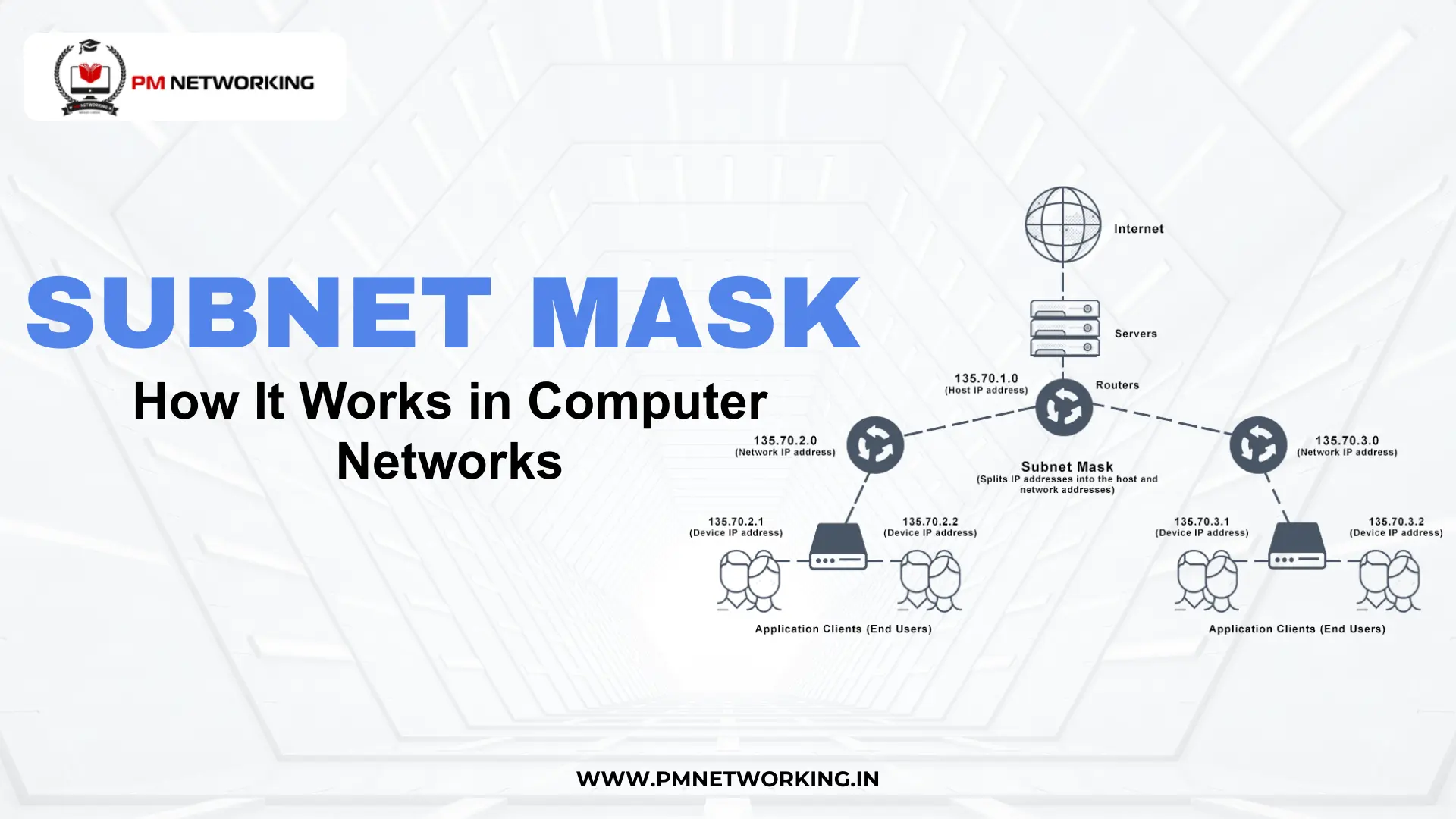
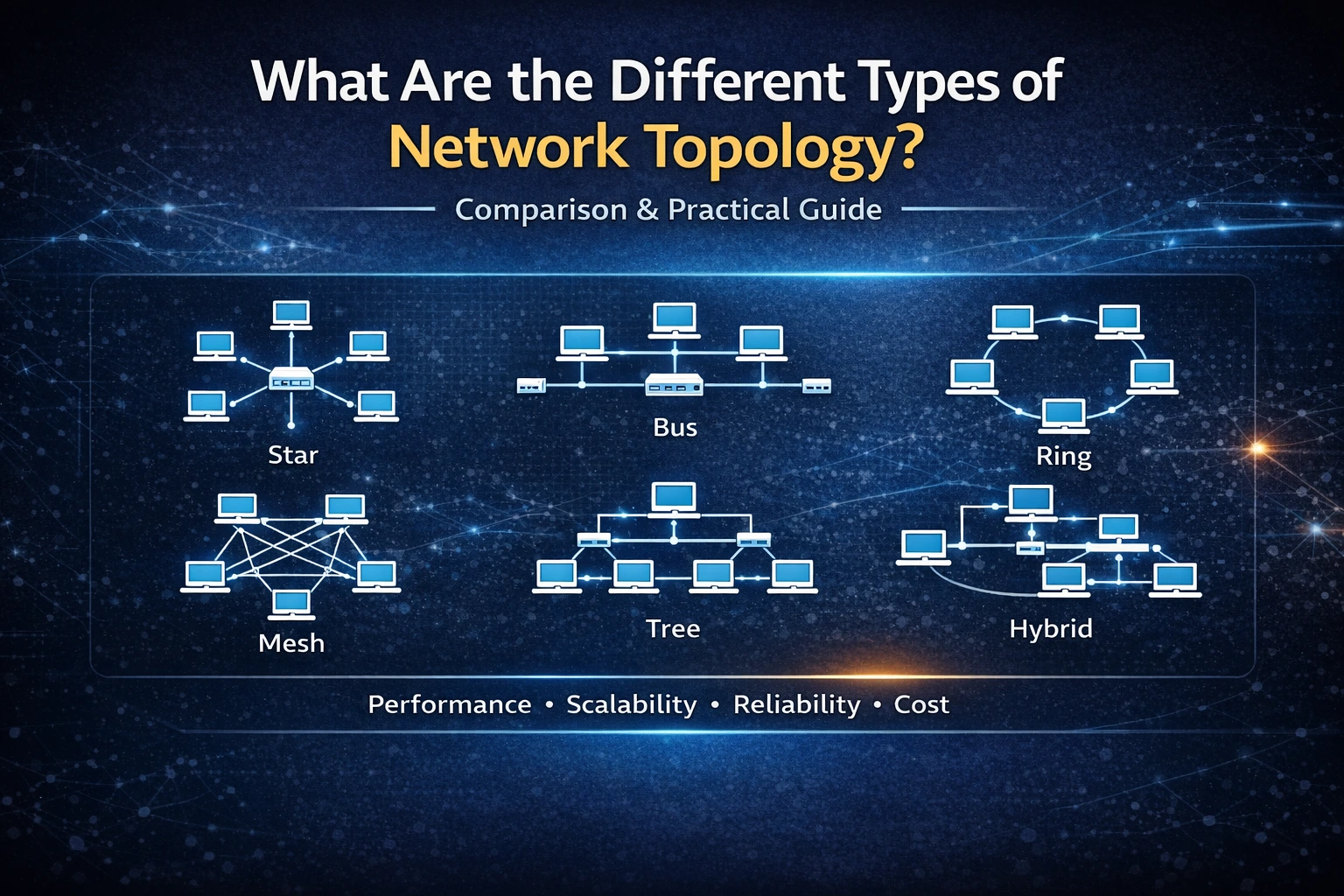
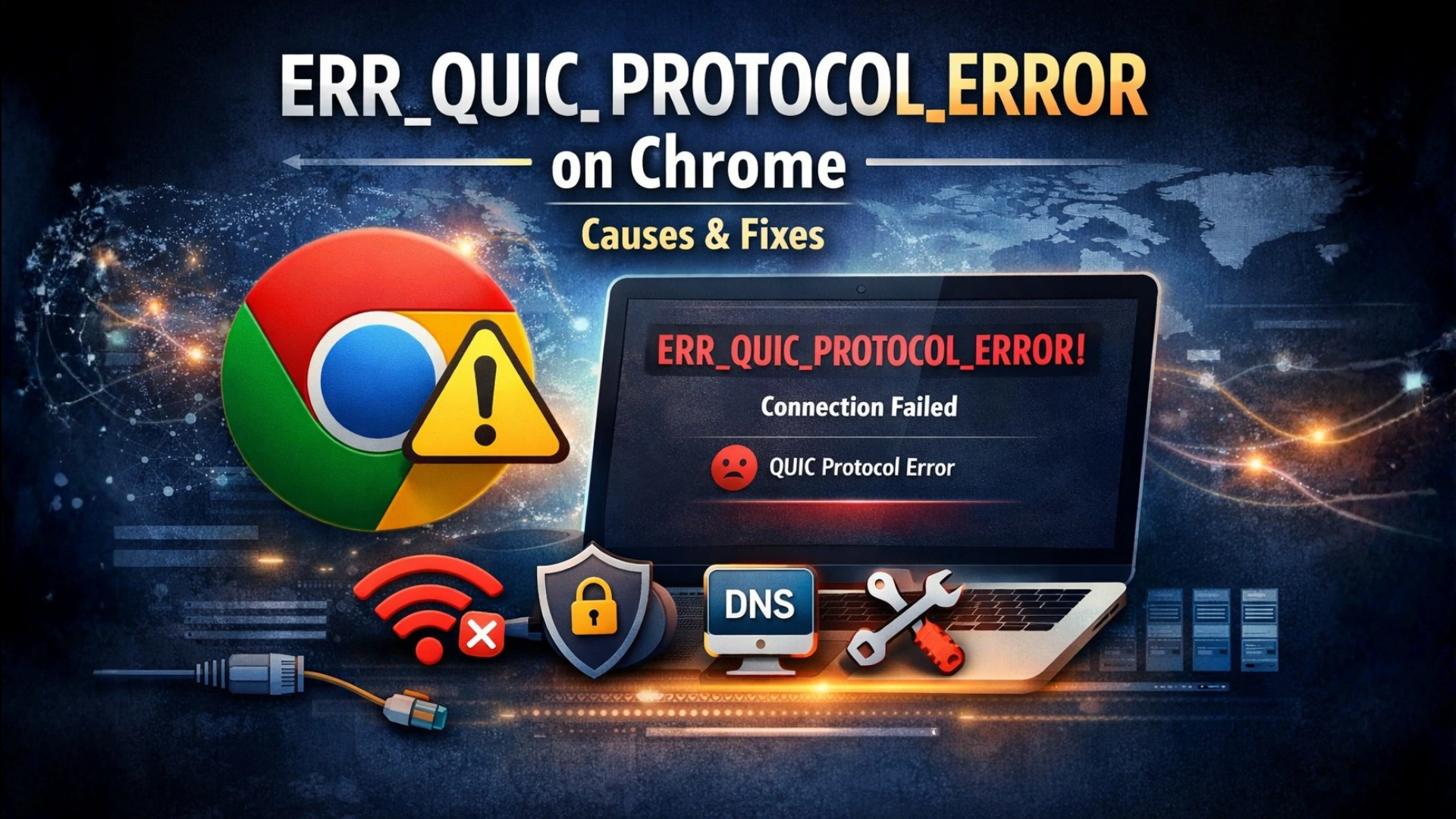


0 Comments