
The Spanning Tree Protocol, or STP, is an important part of your network’s continued operation. STP operates at Layer 2 of the OSI model, known as the Data Link Layer. So, what is STP in networking? In simple words, in networking, it’s there to prevent network loops and broadcast storms to ensure data flows smoothly across your Local Area Network or LAN.
When you interconnect a few switches, they start broadcasting messages by default. Without STP these would bounce around in circles forever causing a broadcast storm or even worse, network loops. Not exactly what you want.
That’s where STP comes in.
STP prevents these issues by detecting loops and blocking the ports that could cause them. All links in the network are closely monitored, leaving only the most effective paths of transmission active. It puts on hold the extra ones so that they do not impede the network system, thus not creating any type of loop conditions on the system.
STP is standardized by IEEE under the 802.1D standard. So whenever you hear “spanning tree protocol” or “STP in networking,” you know that it’s working in the background to keep your network stable and efficient.
Also Read:- What Is Networking? Everything You Need To Know About Networking
Different Types of STP in Networking
Here is a simple table that will explain different Spanning Tree Protocols (STP) along with pros and cons:
Here is a simple table that will explain different Spanning Tree Protocols (STP) along with pros and cons:
| Spanning Tree Protocol | Description | Advantages | Disadvantages |
| 1. 802.1D (Common Spanning Tree – CST) | A standard by IEEE that elects one root bridge for the entire network. All traffic flows over the same path. | – Less CPU and memory needed. | – Optimized path to the root bridge may not be the best for reaching a specific VLAN. |
| It takes 32 seconds to converge. | – Slow convergence time (32 seconds). | ||
| – No load balancing. | |||
| 2. Per VLAN Spanning Tree + (PVST+) | Developed by Cisco, it finds a root bridge per VLAN. It is the default STP for Cisco devices. | – More optimized for network performance since it finds separate STP instance for each VLAN. | – Convergence time is slow (takes around 50 seconds). |
| Provides backward compatibility with 802.1D (CST). | – Lower bandwidth consumption than CST. | – Requires more CPU and memory. | |
| – Provides better load balancing. | |||
| 3. 802.1w (Rapid Spanning Tree Protocol – RSTP) | Faster convergence than CST, but elects a single root bridge. | – Faster convergence than CST. | – Higher CPU and memory usage than CST, but less than PVST+. |
| – Prevents network loops and redundancy. | |||
| – Backward compatible with STP. | |||
| 4. Rapid Per VLAN Spanning Tree + (RPVST+) | Developed by Cisco, it combines rapid convergence and finds separate instances of RSTP per VLAN. | – Faster convergence than PVST+ and CST. | – Requires much more CPU and memory than other STP protocols. |
| 5. 802.1s (Multiple Spanning Tree – MST) | Developed by IEEE, groups VLANs and runs RSTP for each group, essentially running one STP over another. | – High redundancy. | – Requires more configuration and is harder to implement. |
| – Load balancing can be achieved. | |||
| – Lower CPU and memory usage than PVST+. |
Is Enabling STP the Right Choice for Your Network?
Is Enabling STP the Right Choice for Your Network?
Enabling Spanning Tree Protocol (STP) is usually a smart choice for most networks. It helps prevent bridge looping and the broadcast storms that can happen with redundant paths. Once you set it up, STP automatically disables unnecessary links and keeps the active ones in check. This way, you can create backup paths for failover protection without worrying about network loops.
Benefits of STP:
Here’s why STP is so useful:
- Proven Technology: It’s been around for years and it works reliably.
- Easy to Set Up & Maintain: Once you’ve configured it, it’s simple to keep running.
- Wide Support: Most bridges and switches support STP, so it’s easy to use across different devices.
- Link Redundancy: It ensures you’ve got backup paths ready in case the main one goes down, all while preventing unwanted loops.
- Failover Protection: If the primary path fails, STP automatically switches to the backup, keeping your network up and running.
Challenges of STP:
But, STP isn’t perfect. Here’s what you need to watch out for:
- Virtualization Demands: As data centers use more virtualization, STP might struggle to keep up with the higher traffic and input/output needs.
- Underutilized Network Capacity: Even if you have multiple equal-cost paths, STP only uses one path at a time, which means some potentially better paths might stay blocked.
Even with these challenges, the benefits of STP usually outweigh the downsides. The key is to plan your STP setup carefully. Make sure you pick the right protocol for your network and stick to it across all your devices. With the right configuration, STP will give you reliable, redundant paths while preventing costly network loops.
Conclusion
In conclusion, there are different types of Spanning Tree Protocols that exist in a network, which all have unique strengths and weaknesses. Whether 802.1D, PVST+, RSTP, or any other versions, they all help prevent network loops and ensure smooth data flow. Choosing the right STP depends on your network’s needs -those that deliver faster speeds but use more resources, and so on. Just make sure to pick the one that works best for your setup and plan it carefully to get the most out of your network.
Frequently Asked Questions (FAQs)
Q. What is STP in networking?
STP prevents network loops by establishing a loop-free path for data transmission.
Q. Why do I need STP in my network?
STP stabilizes your network as it prevents network loops and provides backup path routes if the primary one fails.
Q. What are the differences between PVST+ and RSTP?
PVST+ maintains a different STP for every VLAN, while RSTP PVST+ creates a separate STP for each VLAN, while RSTP.
Q. How long does it take for STP to converge?
Regular STP would take about 50 seconds; however, with RSTP, convergence is more like a few seconds.
Q. Can STP be used in virtual networks?
Yes, but for virtual networks, newer versions such as RSTP or PVST+ work better due to higher traffic.


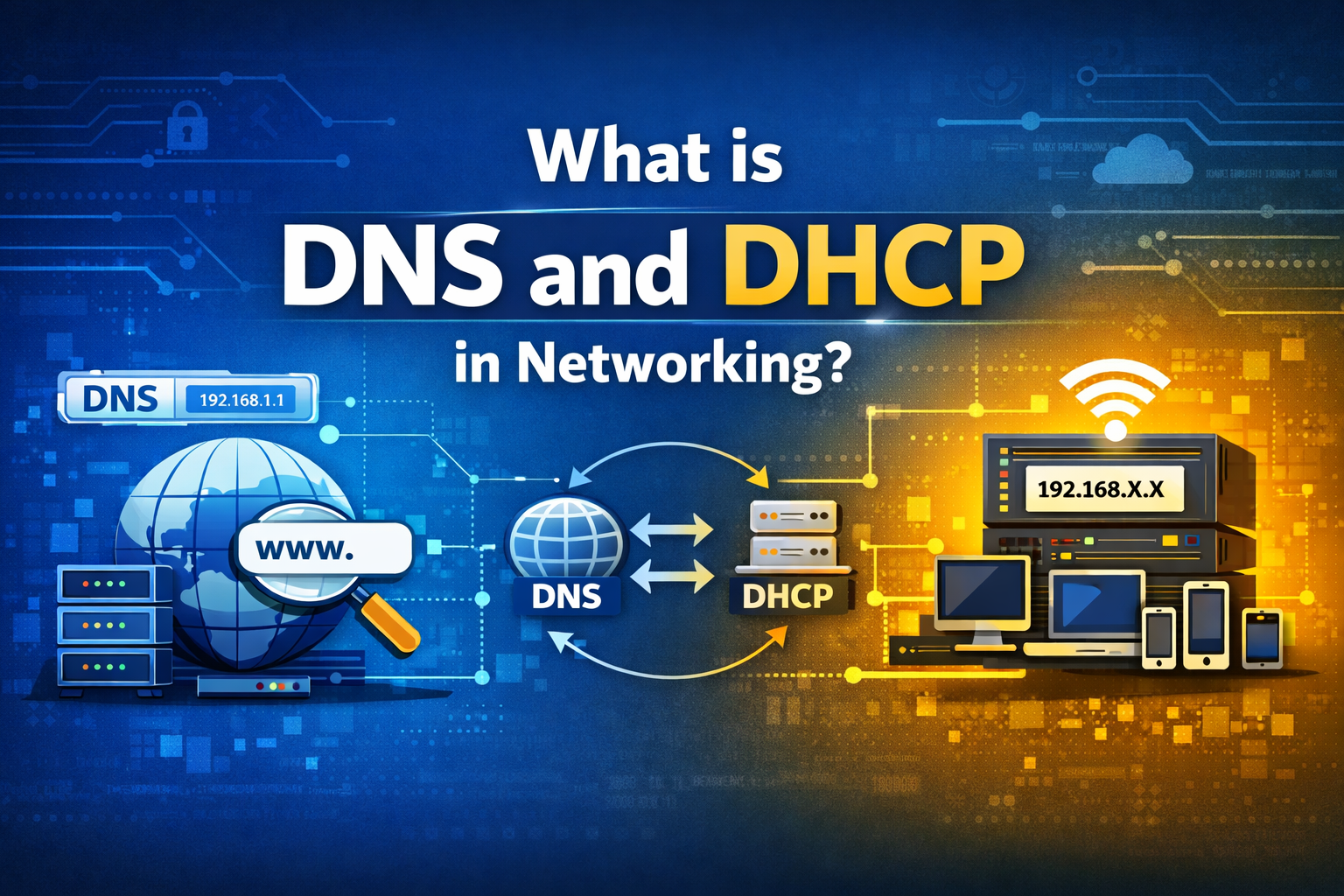
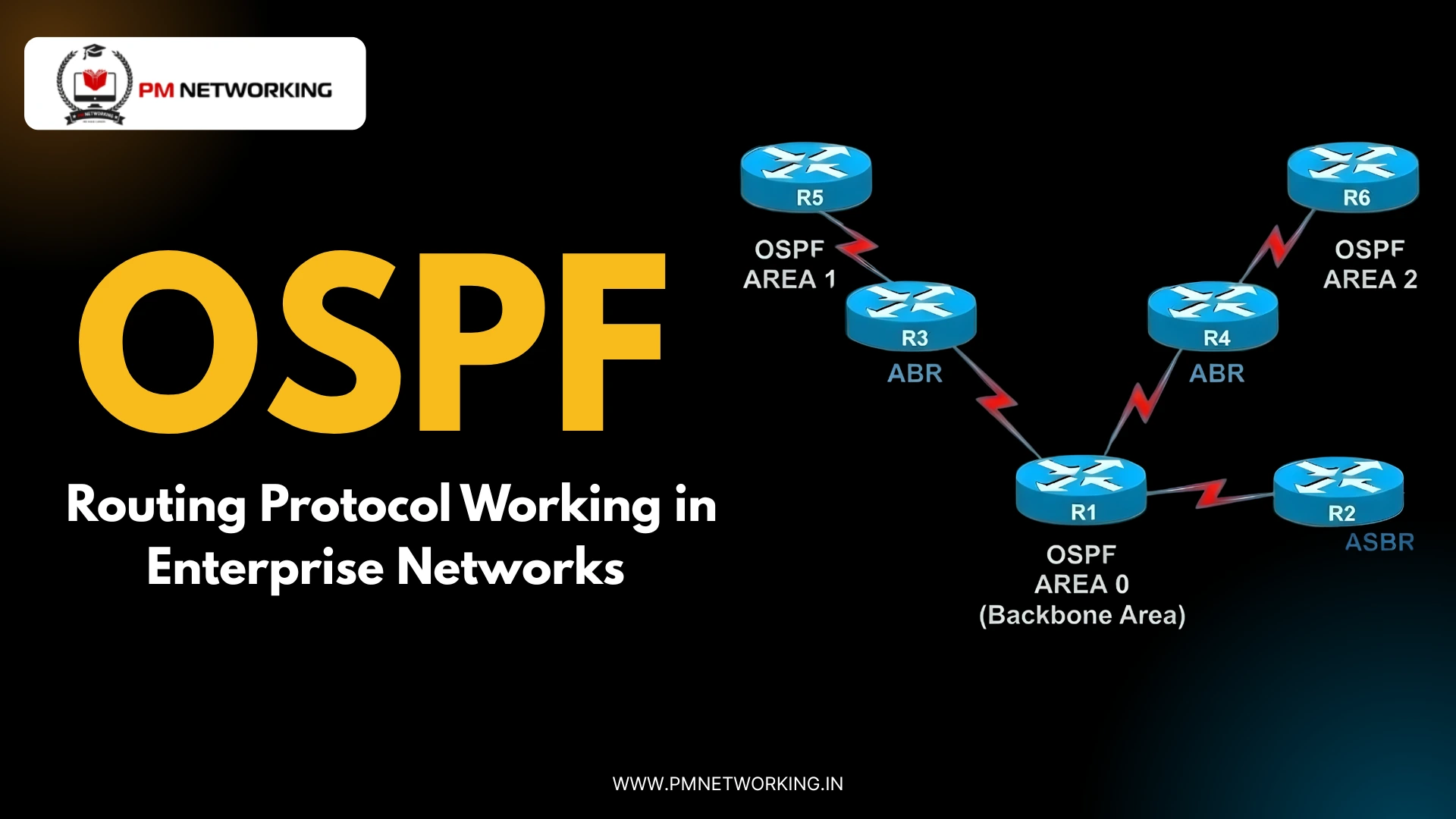
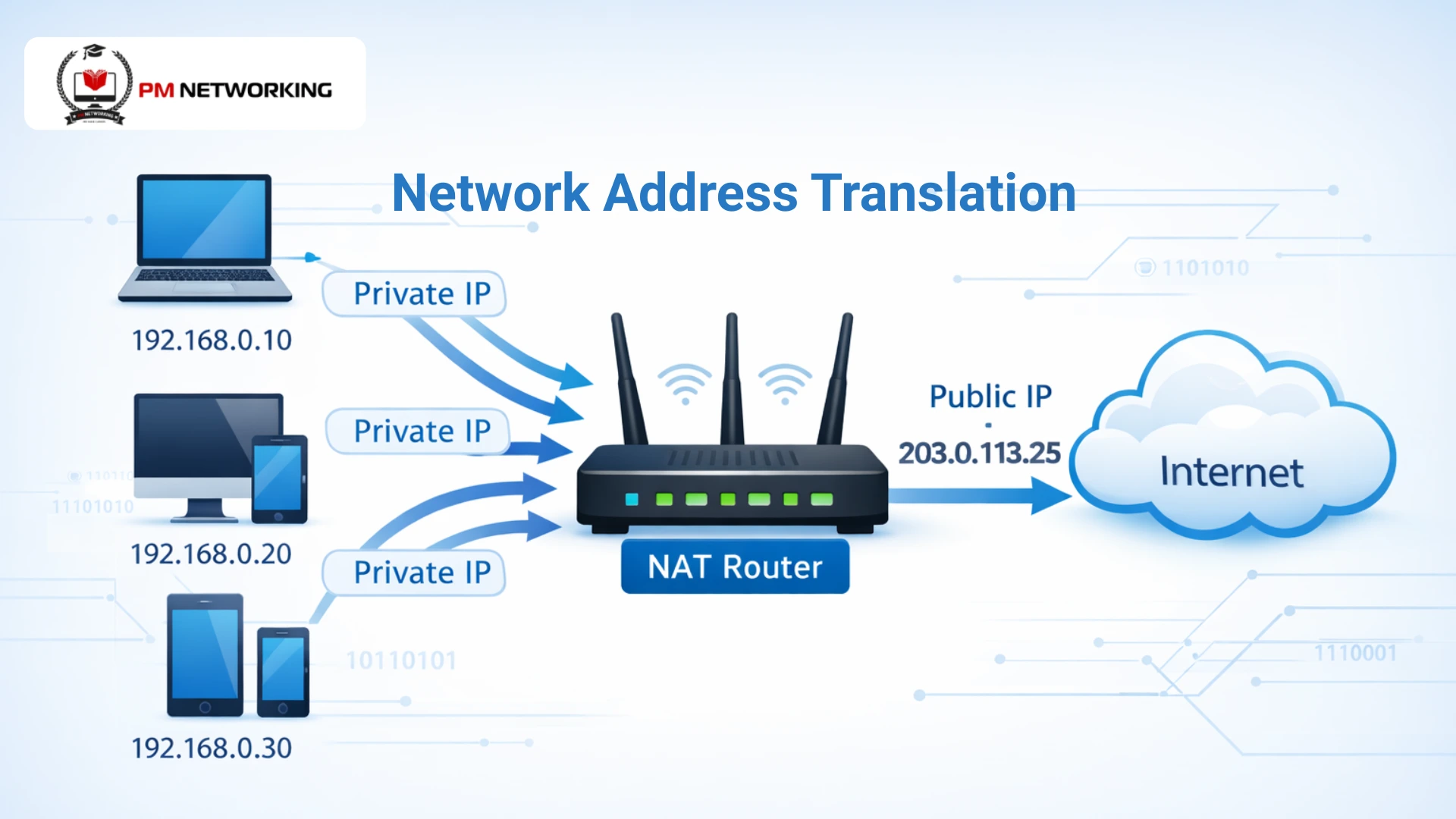
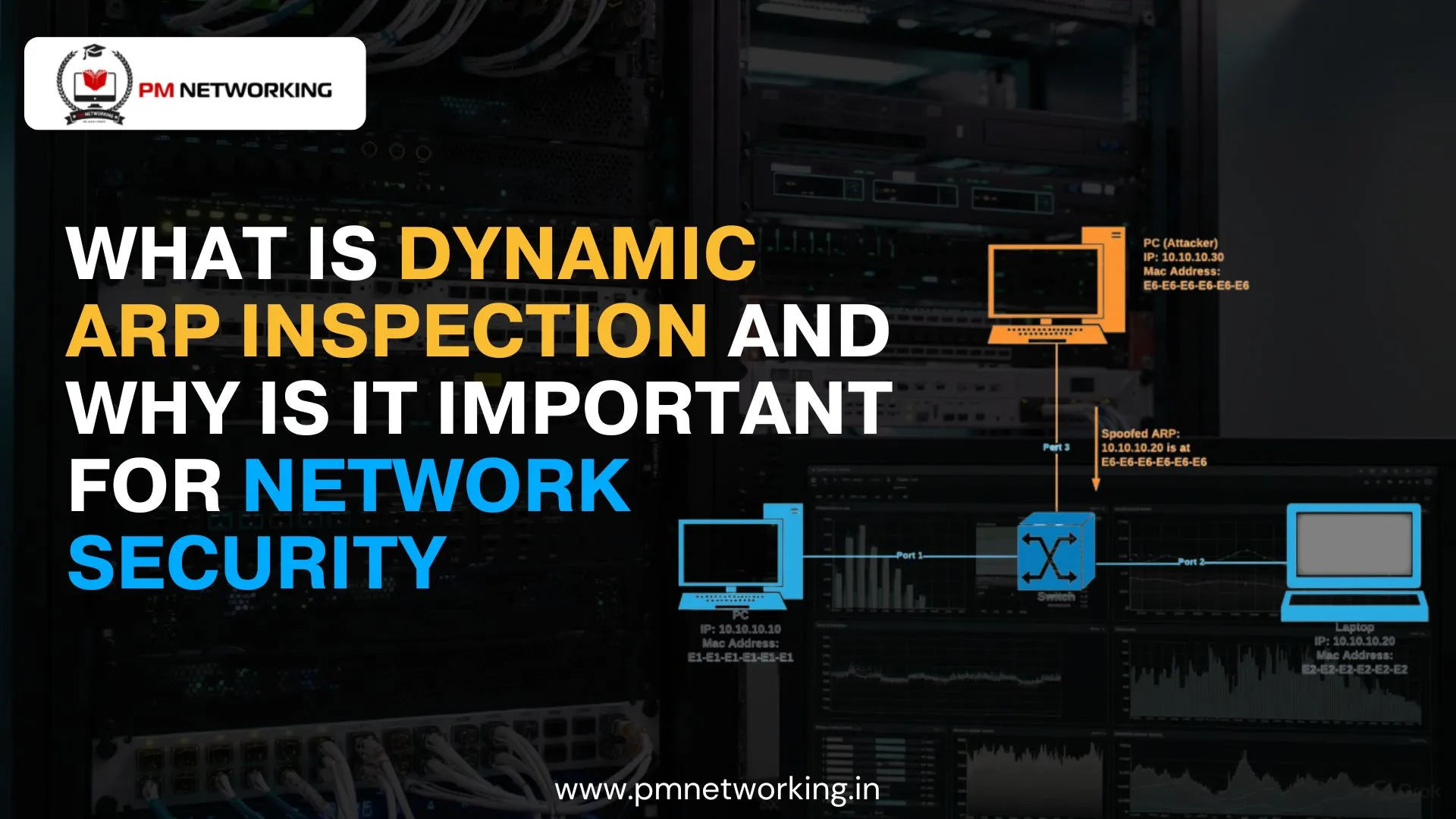

0 Comments