
Want to use Cisco Packet Tracer like a pro? You are at the right place! With our easy-to-use Network Simulator, gain real-world skills! Practice networking, IoT, and cybersecurity in a virtual lab with no hardware needed. Discover how networks function, develop your rack-and-stack and cabling skills, and connect IoT devices and Python code. Download the latest edition of Cisco’s Packet Tracer, then get started!
What is Cisco Packet Tracer?
Cisco Packet Tracer is a powerful simulation software designed to help learners and practitioners in networking. It allows you to create and visualize network topologies, simulating real-world computer networks without needing hardware. This tool facilitates realistic simulations with many interactive features, which make it easy to assess, create activities, and collaborate with others. It offers an engaging environment to work with students and teachers to solve problems while exploring networking concepts in a hands-on and dynamic way.
Solve a Variety of Networking Problems with Cisco Packet Tracer
Cisco Packet Tracer lets you work on many kinds of problems, making it great for learning and teaching networking. You can use the tool whether you’re just starting, improving skills, designing projects, or just practicing fixing network issues. The tool is flexible enough for any kind of learning needs. Here are four common kinds of problems that the tool supports and the skills the students can gain in those areas:
Network Design and Creation
- Skills: designing network layouts and connecting devices.
- Benefit: Students learn to configure a network and know how everything fits together.
Configuration and Setup
- Skills: Configuring routers, switches, and assigning IP addresses.
- Benefit: Students practice configuring real network devices, and learning how to build and manage a network.
Troubleshooting and Problem Solving
- Skills: Finding and fixing network issues.
- Benefit: Students become better at solving problems by identifying and correcting mistakes in the network.
Collaboration and Competition
- Skills Involved: Teaming up and discussing issues on projects.
- Benefit: Students develop teamwork as well as proper ways of communication in carrying out tasks related to networking.
Conclusion
Cisco Packet Tracer is a great software for learning and exercising various networking concepts. Whether you are a beginner wanting to learn general networking or an intermediate learner interested in sharpening your technical skills, Cisco Packet Tracer provides a virtual environment in which you can design, configure, and troubleshoot networks without any requirement for physical hardware. Hands-on experience is promoted through this software which helps in understanding the inner workings of a real-world network. Providing a friendly interface and some sophisticated features makes the Cisco Packet Tracer an indispensable tool for learners or educators wanting to promote and enhance networking skills.
FAQs
- What is a Cisco Packet Tracer?
Cisco Packet Tracer is a popular network simulation software that enables users to design, configure, and simulate network topologies. This allows students and professionals to develop their practice by the principles of networking while still avoiding the use of any hardware.
- Is Cisco Packet Tracer free?
Yes, Cisco Packet Tracer is offered free to students and instructors. After registering for an account, users can download it via the Cisco website.
- Does one require being an expert to use Cisco Packet Tracer?
No, Cisco Packet Tracer is easy enough for all levels of expertise. Beginners would be advised to consider beginning with more simple exercises; advanced technology users can gain experience examining complex networks. Works great in self-paced learning.


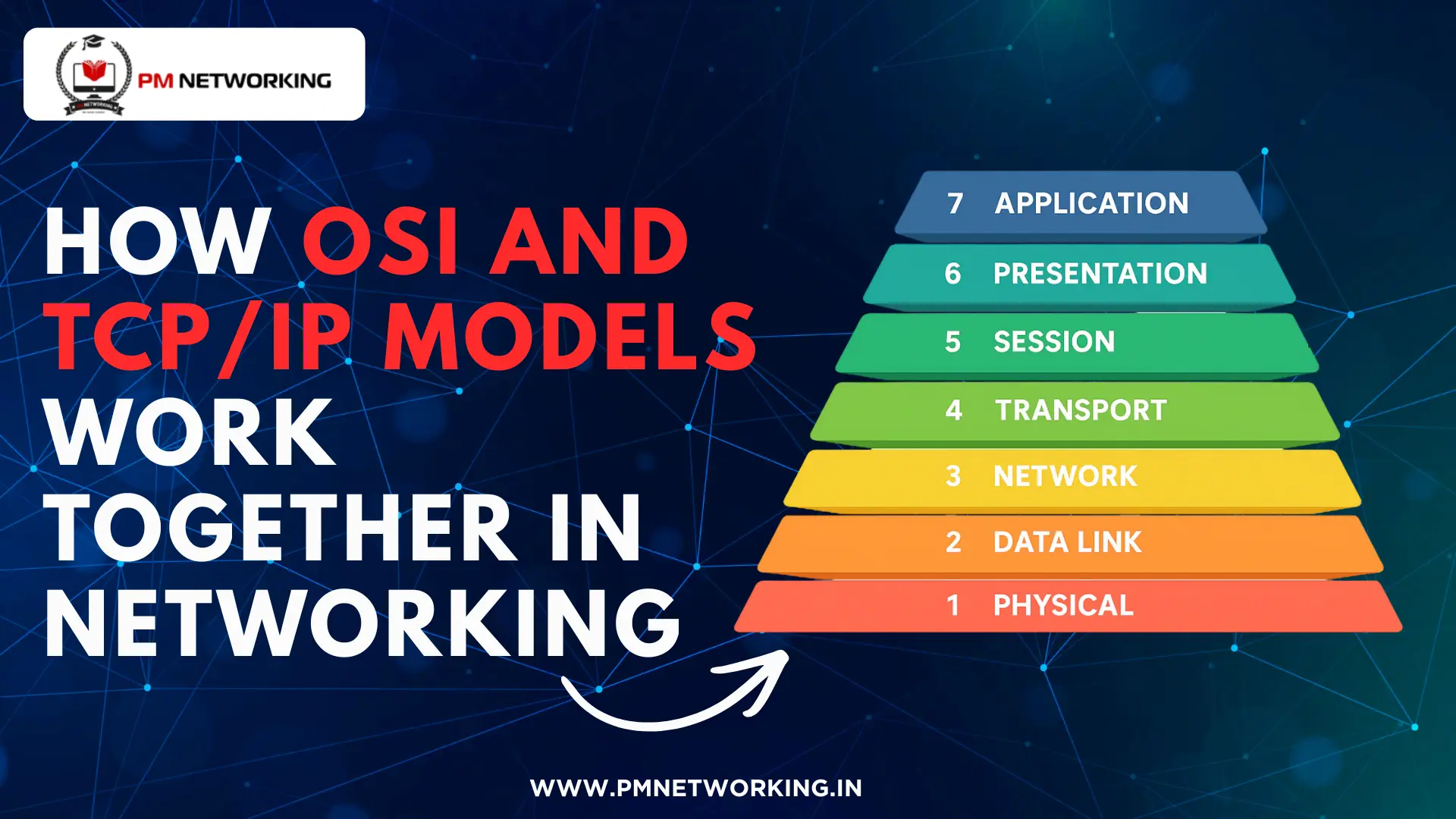
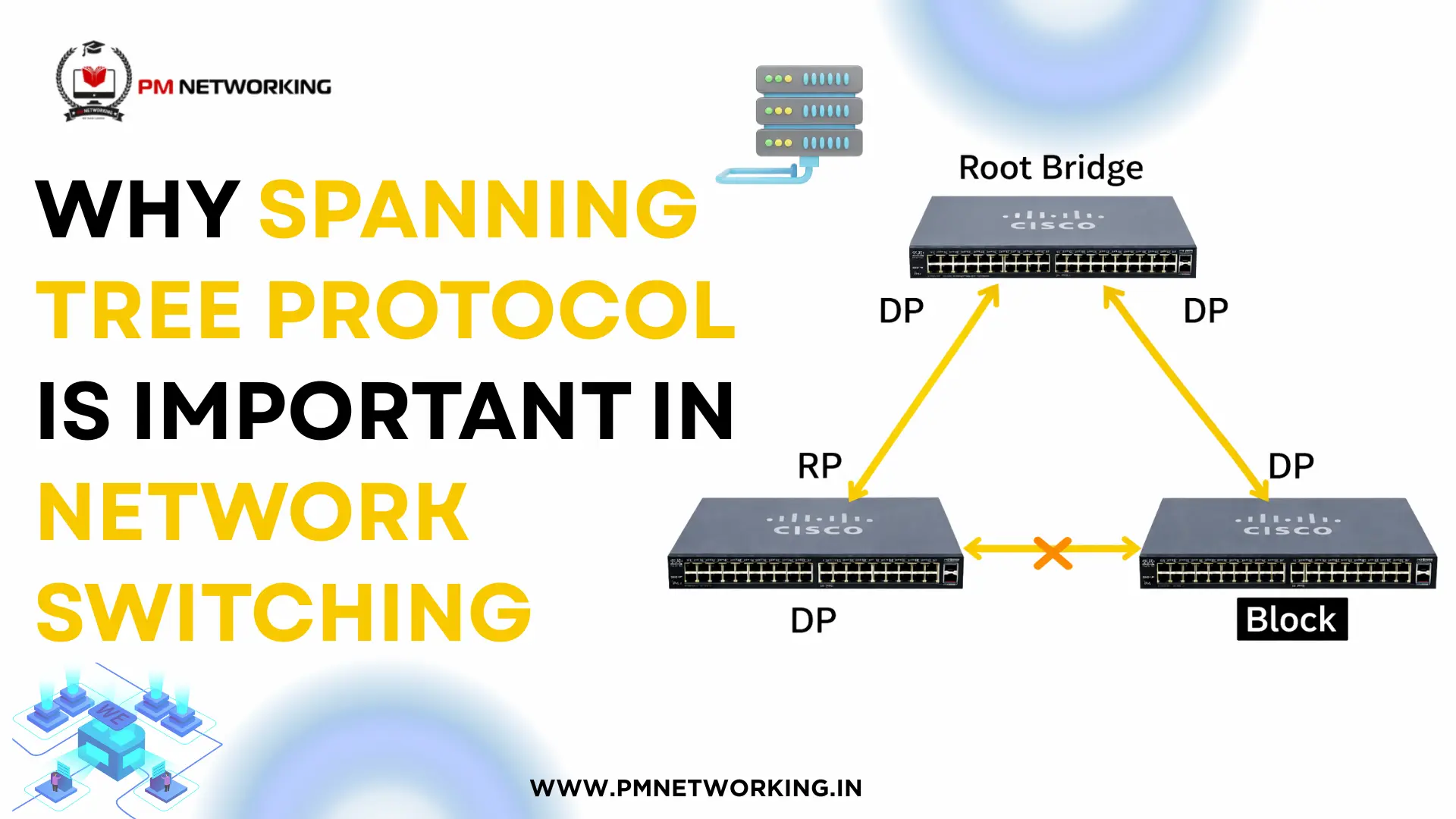
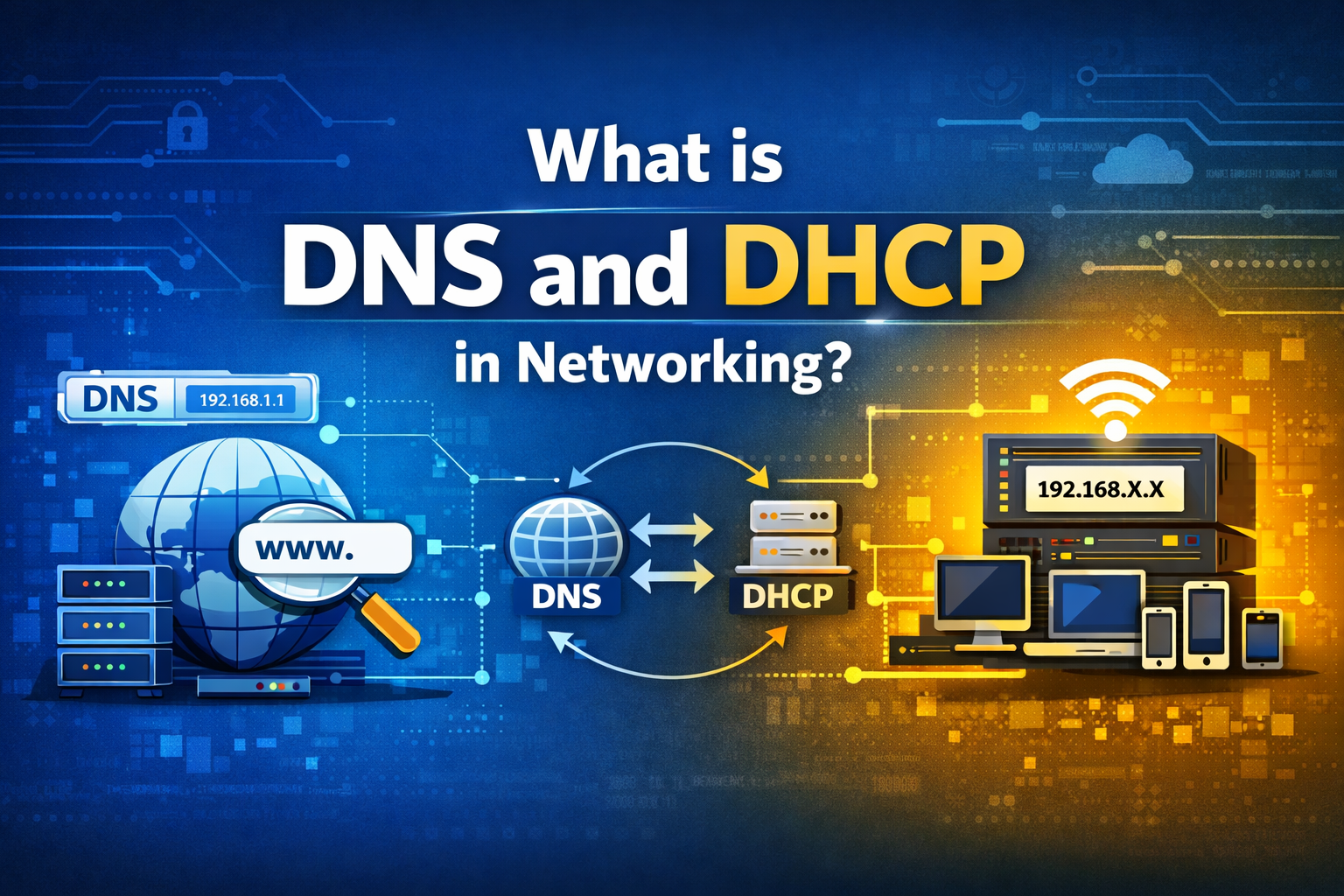
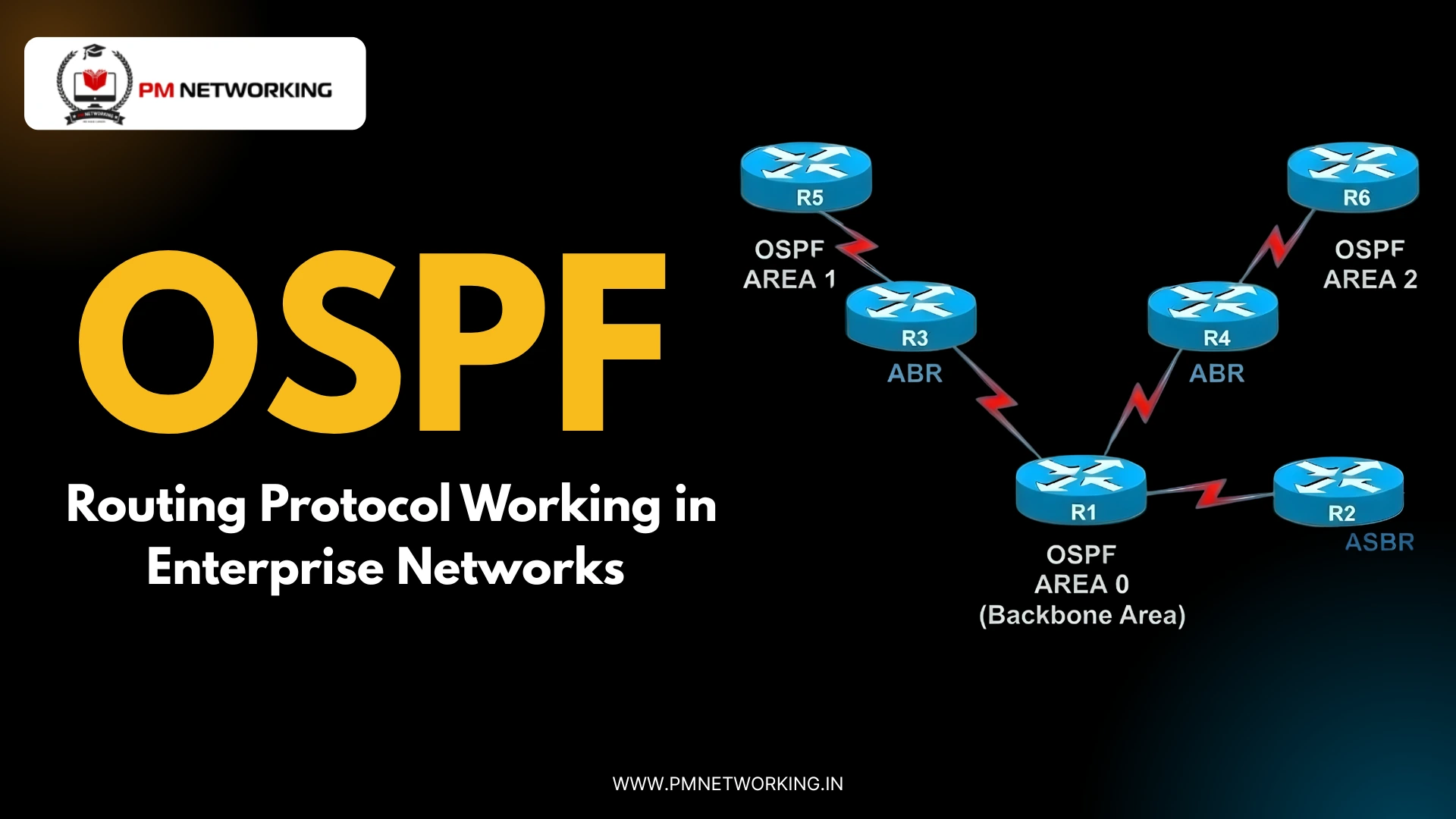

0 Comments